Settings your Preferences in Mobile App
How to set your preferences for your mobile app experience.
There are various settings which enable you to set your personal preferences for the mobile app. These apply to your device only.
To access the settings and preferences:
- Tap the main menu button at the top left of the app. The main menu will be displayed.
- Tap the "Preferences" menu item.
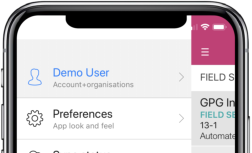
- The Preferences page will be displayed.
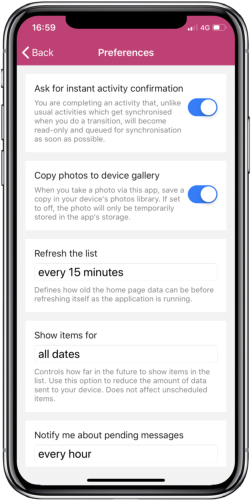
Preference 1 - Ask for instant activity confirmation
Set this preference to "ON"if you wish to be prompted before transmission of information immediately back to your account and thus prevent changes later.
Preference 2 - Copy photos to device gallery
Set this preference to "ON"if you wish to be prompted before transmission of information immediately back to your account and thus prevent changes later.