Citrix Receiver - Cannot start app. Please contact your help desk
Error
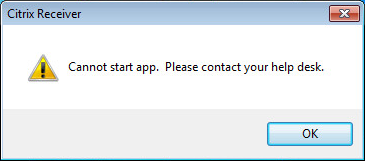
Solution
Open system tray
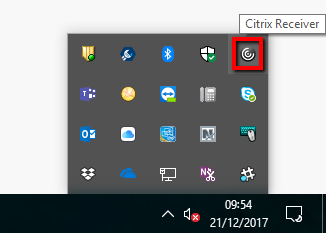
Right-click the Citrix icon and select Advanced Preferences
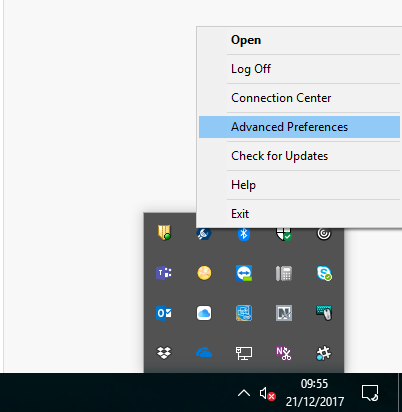
Click Reset Reciever
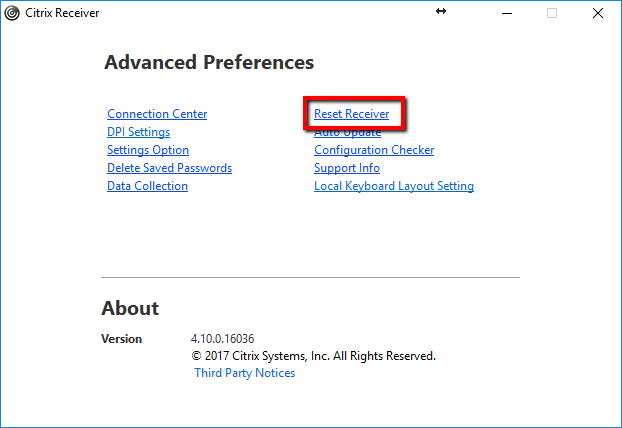
Click Yes
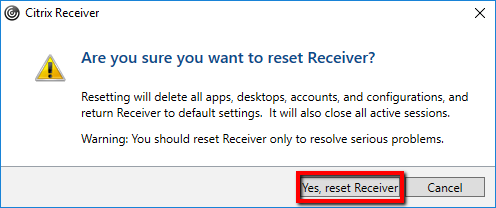
This will clear down the local files and cache for Citrix Receiver. You can now restart Citrix Receiver and configure using the settings on our getting started guide which can be found here