Citrix Workspace "Cannot connect to Server"
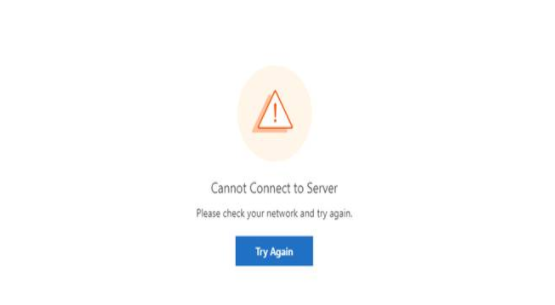
The issue above has been seen where an update has been sent out by Citrix. To resolve this, please follow the steps below (Some users may need someone with Admin permissions to do this i.e your IT department)
1. Uninstall Citrix Workspace
2. Install this version of Citrix Workspace – download from here: https://www.citrix.com/en-gb/downloads/workspace-app/legacy-workspace-app-for-windows/workspace-app-for-windows-2009.html
3. Add the Solarvista account again (solarvistaso.cloud.com)
4. Log in should now be successful