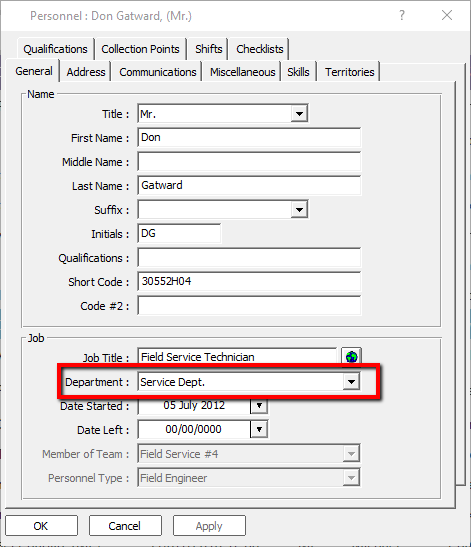Internal Departments
Before creating your departments, it may be worth creating categories in which to group these. This is an optional step. More information can be found in our Categories video and article.
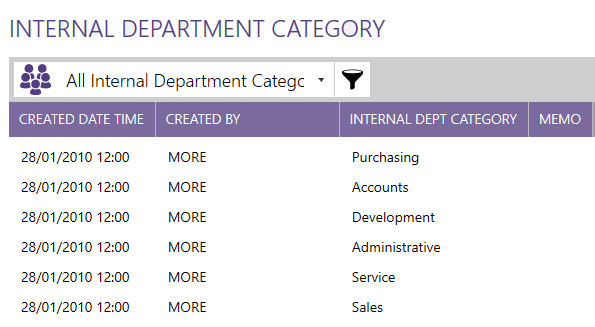
The Internal Department module is found under the General Menu.
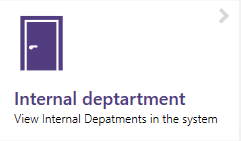
Clicking the New button on the top bar will open the window for you to configure your Department
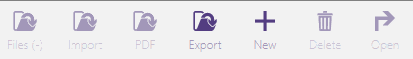
Give the Department a Name and select a Category (if you have any configured). You can also add a memo should you need to.
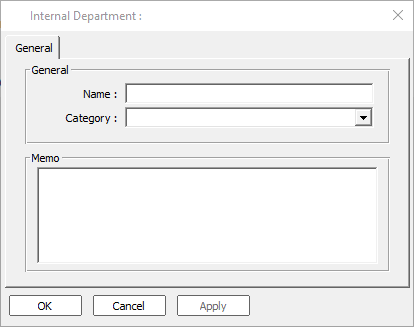
Pressing OK will add the department to the list.
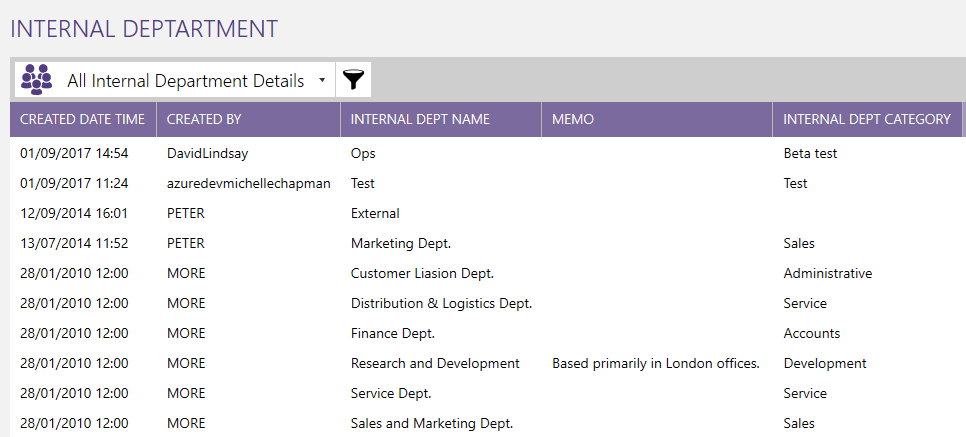
On the Personnel record, you can then assign your Personnel to the Department using the drop down