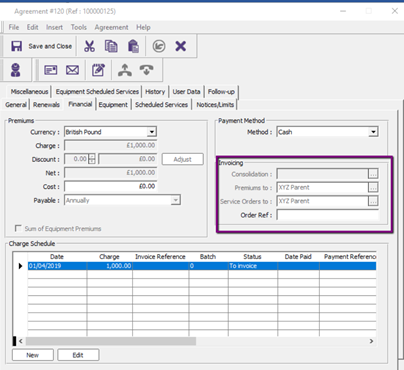Invoice Options
The aim of this article is to explain the various options that can be selectable for invoices
Parent /Child
This option details where there is a head office with sites attached
The head office will be created as in the example below.
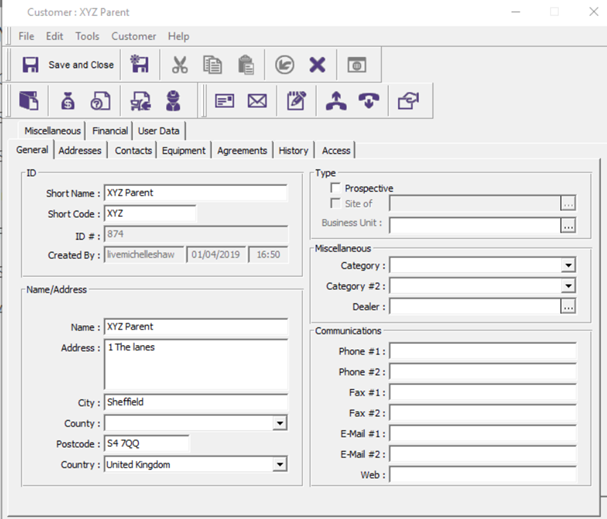
The sites will then be created and linked to the head office parent
Sites
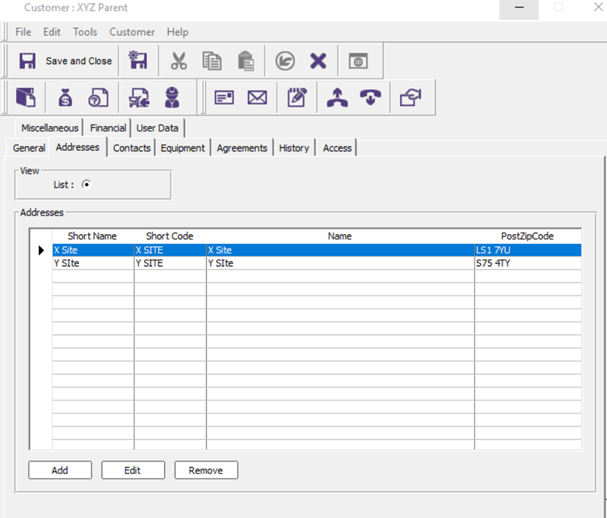
In this example when a job is logged for the site and completed the invoice for this job will be raised for the parent, head office.
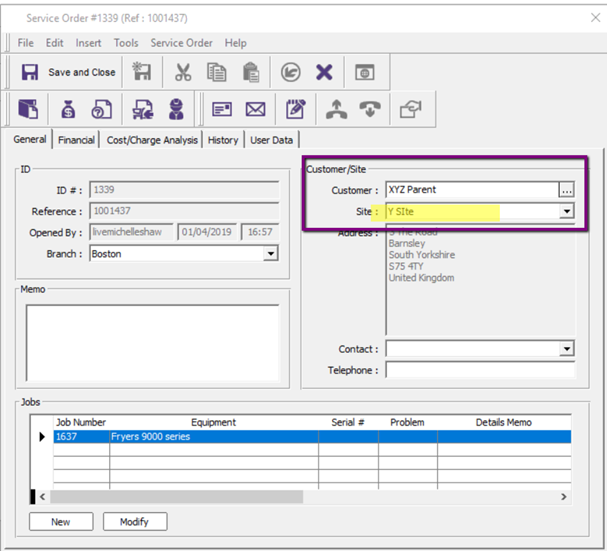
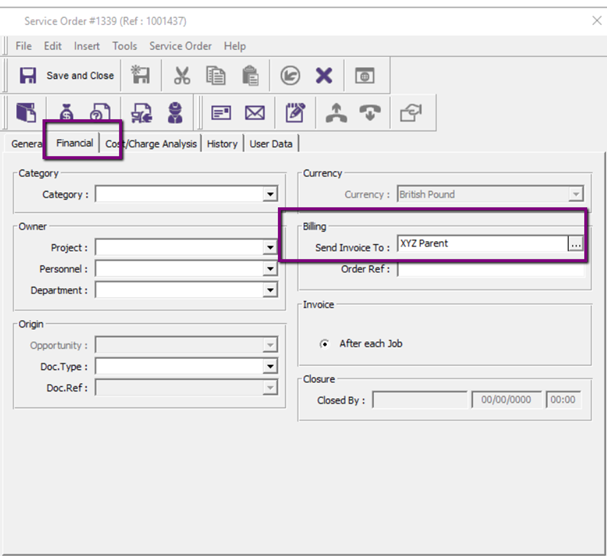
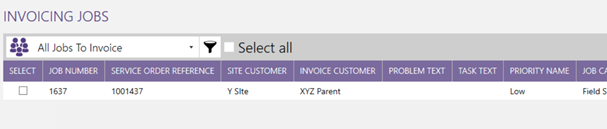
The invoice will show in the details that the job was raised against the site as the example below shows
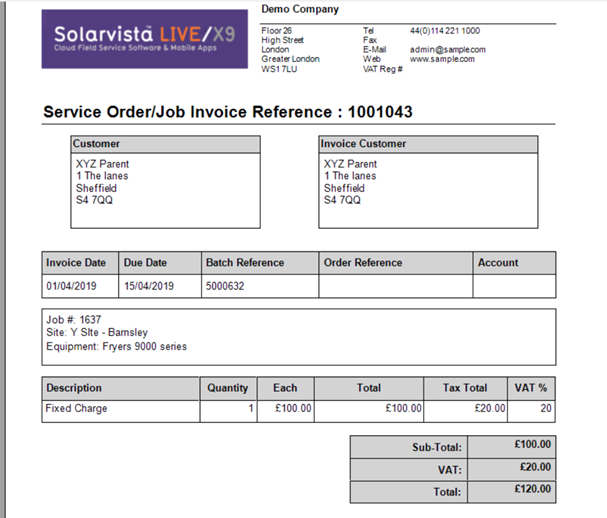
Invoice Non-Related Site
The job will be raised as the example below
The customer is the head office
The site is where the job is to be raised for
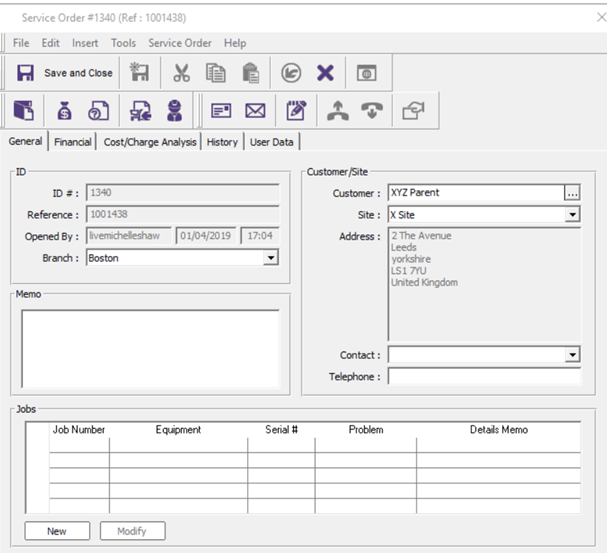
Within the service order, it is possible to redirect the invoicing to another customer
This is competed in the financial tab by changing the invoice to and selecting a different customer. The customer does not have to bear any relationship to either the parent or the child site. However, this will have to be manually selected when the job is logged.
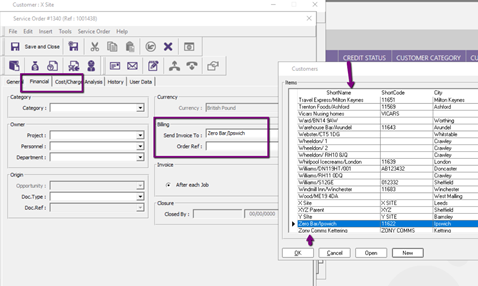
On job completion ready for invoice this is what would be seen.
The site the call was raised for
The customer where the invoice is to be raised for
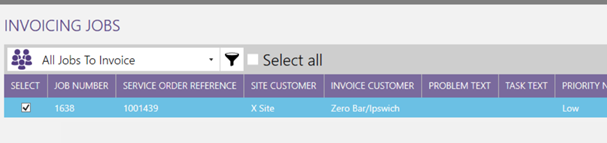
This is an example of the invoice print for the scenario above
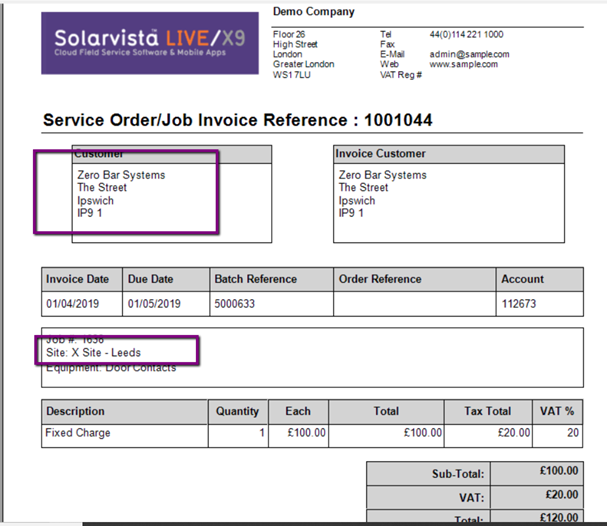
Alternative Address for Parent Site only
It is possible to pre-set an alternative address against the Parent site .
Therefore, resulting in any job raised for a site or the parent will be sent to the selected address.
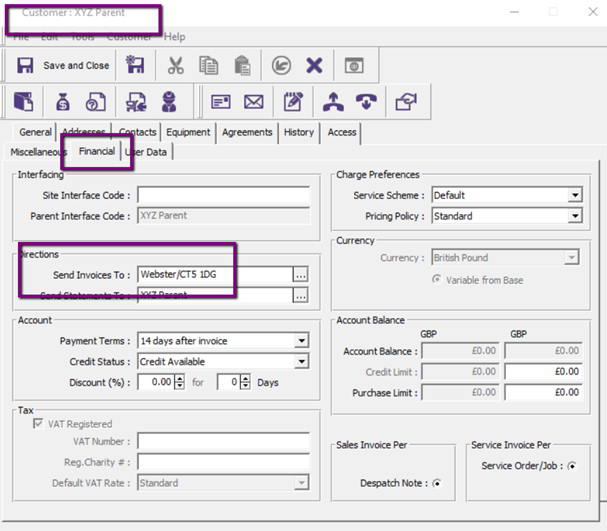
When the job is completed this would be the result of the invoice
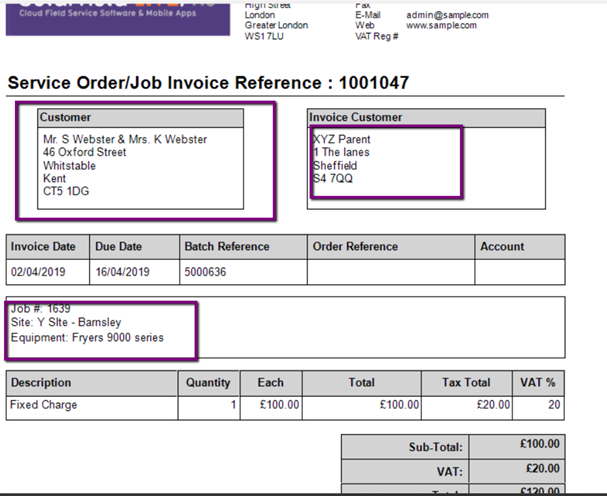
Agreement Invoices
It is also possible to redirect the agreement invoice.
The agreement would be created for the head office and site attached under the agreement
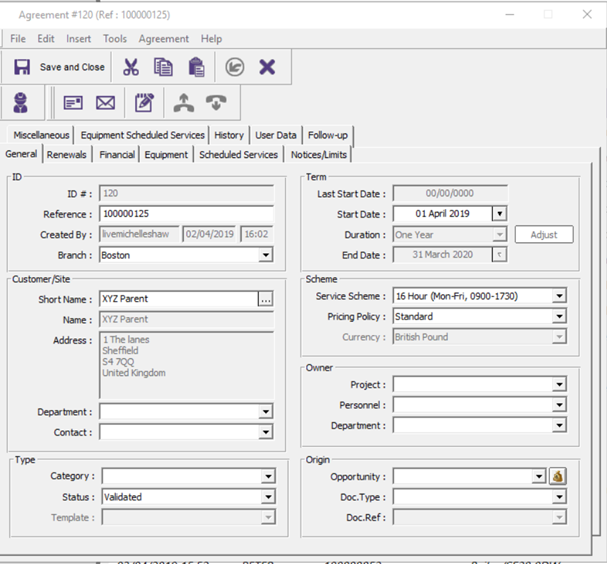
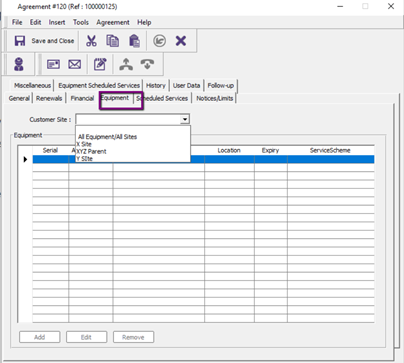
Then it is possible to say any work completed under the agreement should invoice as selected below:
Agreement premiums to one site
Service order jobs to another