Accessing for the first time
The Citrix Workspace application allows access to the Solarvista application on your PC or Mac.
To download the Citrix Workspace, open your browser and navigate to the link below for your platform:
- PC https://www.citrix.com/downloads/workspace-app/windows/workspace-app-for-windows-latest.html
- MAC https://www.citrix.com/downloads/workspace-app/mac/workspace-app-for-mac-latest.html
- Linux https://www.citrix.com/downloads/workspace-app/linux/workspace-app-for-linux-latest.html
Click on the 'Download Workspace' button.
Once the download is complete, run the installation file and install accepting defaults:
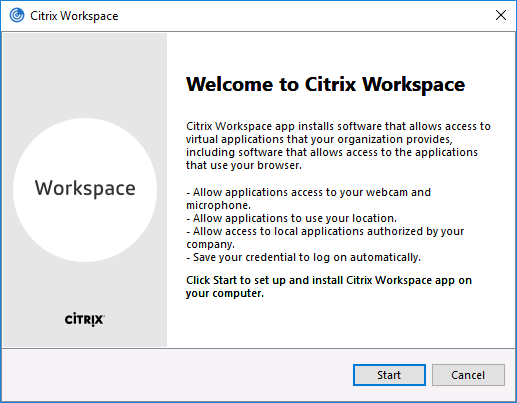
Once the installation is complete, launch Citrix Workspace.
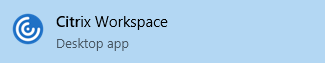
When prompted to 'Add Account', enter https://SolarvistaSo.cloud.com and press 'Add':
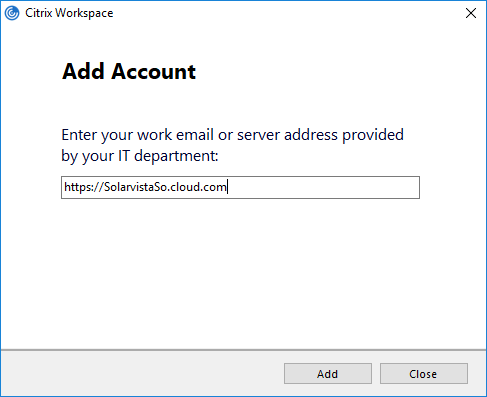
Enter the credentials supplied to you and press 'Log On':
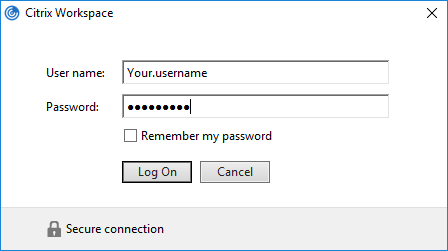
Click on the 'Solarvista Explorer' icon:
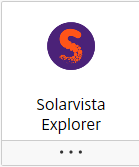
Enter your credentials again when prompted, if this is the first time you are signing in you will be asked to change your password:
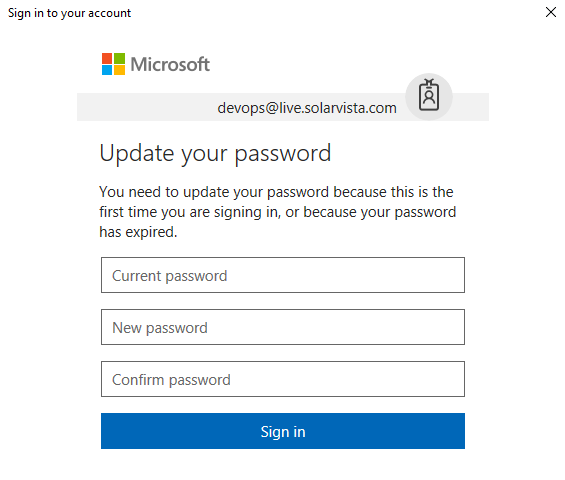
Enjoy using Solarvista X9!