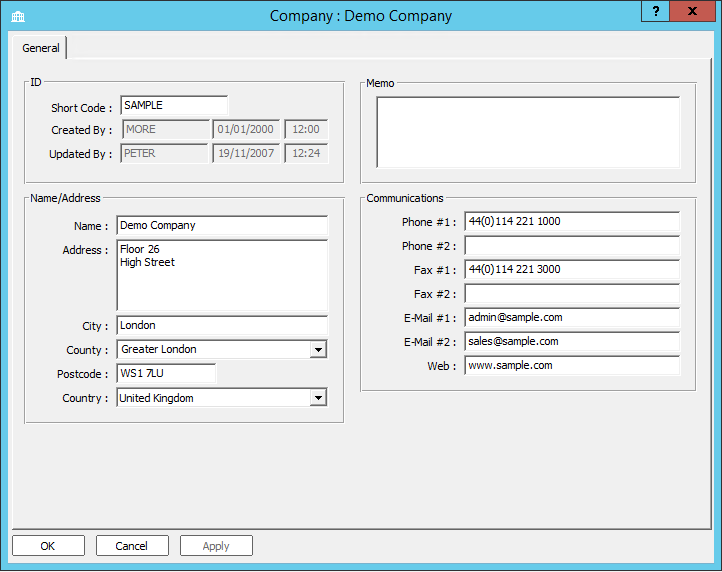OB004 - Setting up the basics - Companies Record
The Companies Record is the home of all the defaults relating to you company including address and contact information. To access this, navigate to the General tab in the X9 Manager menu
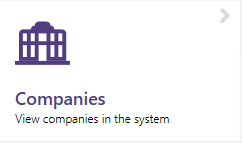
By default you will see one company listed here. Highlight the entry and click "open"
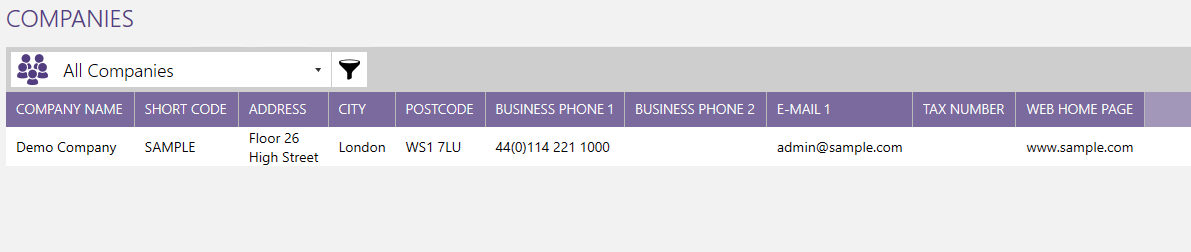
On the Essentials Edition of the system you can edit the fields below to be correct for your company. These values will be used throughout the system in areas such as printouts.