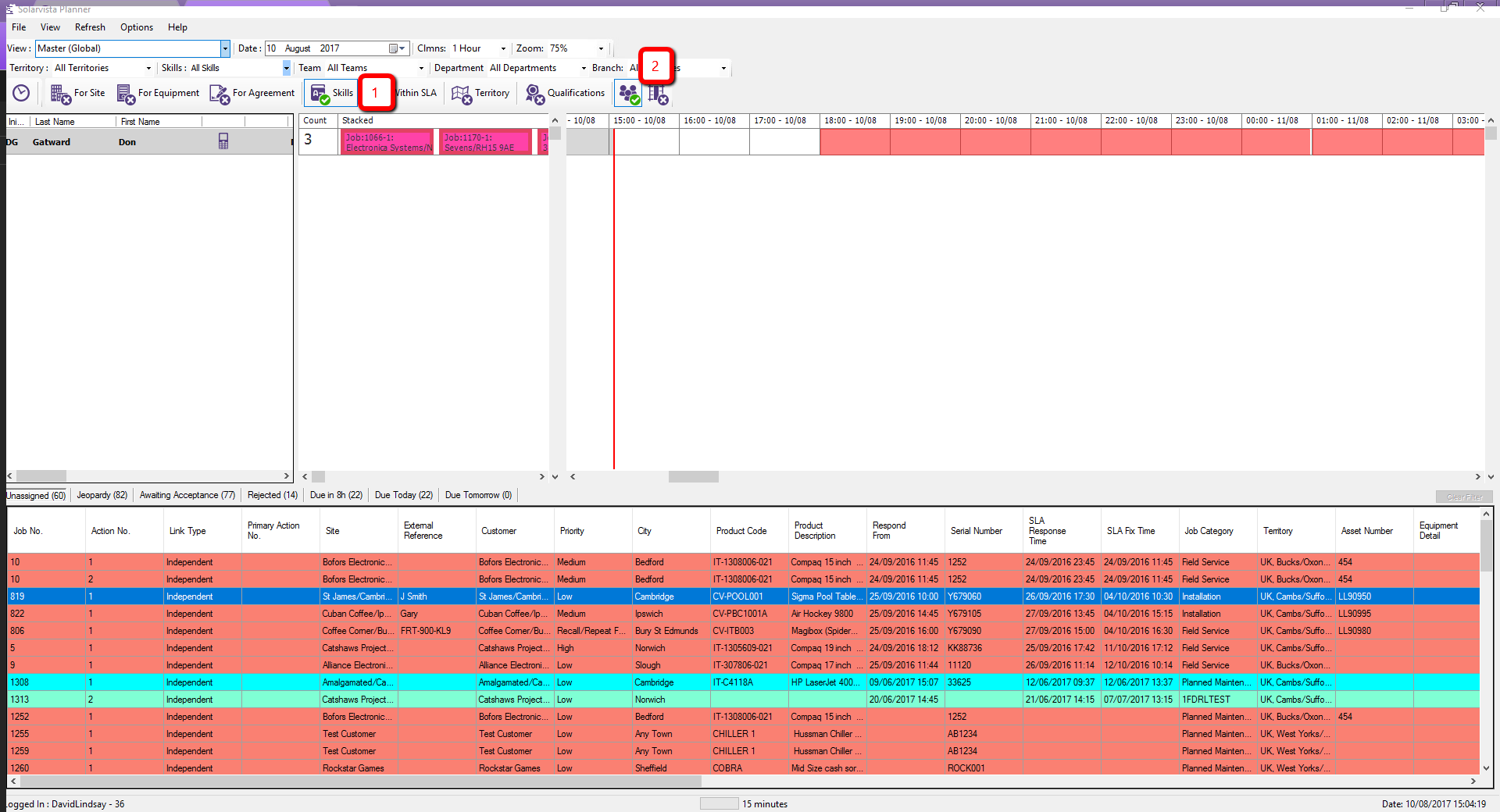OB015 - Introducing Skill Levels
Associated Feature(s):
FEA033 - Assign skills to personnel to help with planning decisions.
Within Solarvista X9 you have the ability to configure "Skill Levels" to help filter appropriate Personnel when assigning jobs. Skill levels can be used to filter Personnel with specific competencies where a job has specific requirements. They can also be used to specify personal attributes such as if a customer only wants to deal with a female Personnel member.
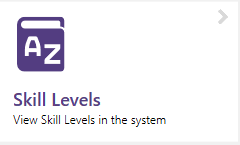
To configure Skill Levels, go to the Service Menu and select the Skill Levels module
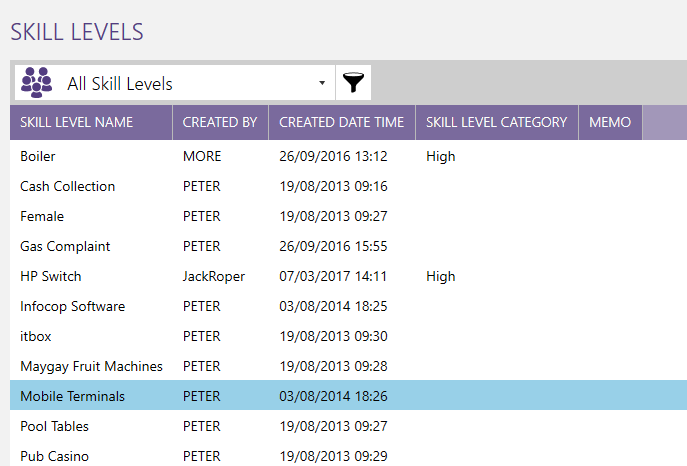
Clicking the "+" button will open a dialog to configure the new Skill Level
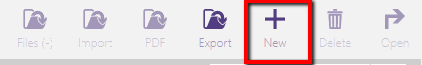
Within the Skill Level you can give the Skill a name, Category and add a memo about what the Skill is aimed at. You can also assign the Skill to Personnel members from within this tab.
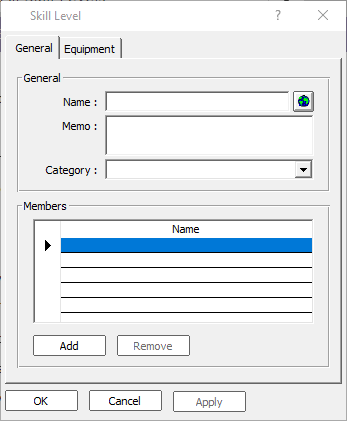
The Equipment tab allows you to assign this Skill to an Equipment class as a requirement when dealing with this equipment
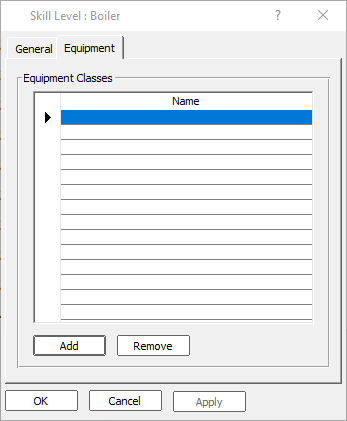
As well as assigning to Personnel members from within the Skill, you can also select the skills from within the Personnel record by going to General and Personnel
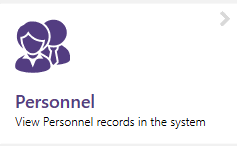
and then navigating to the Skills tab
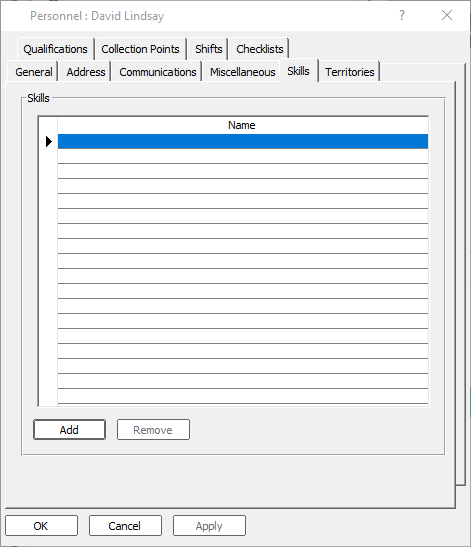
Pressing Add will bring up the list of Skills available
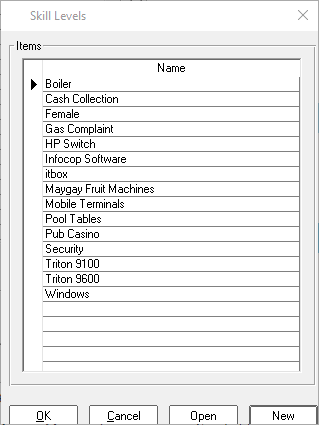
From within planner, you can use the filters option to select the Personnel with the applicable Skill Level. If you select multiple skills. the personnel must have all of the skills selected.
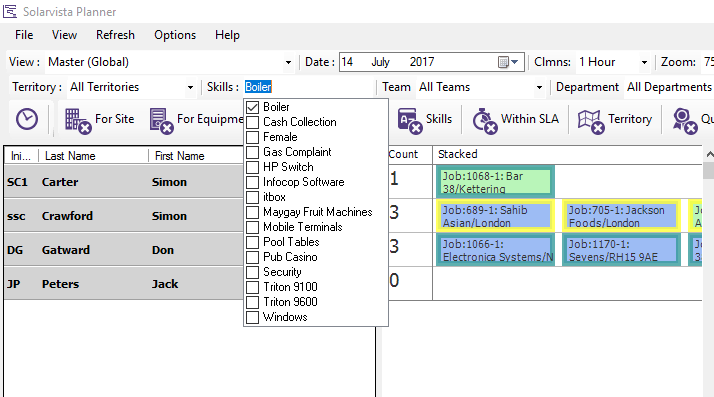
It is also possible to highlight a job and filter personnel who have the necessary skills to do that job e.g. highlight a job and check the skills option (1) on the ‘Show Candidates’ toolbar and click Show Candidates button (2) to filter the personnel list to who has the relevant skills for the job highlighted