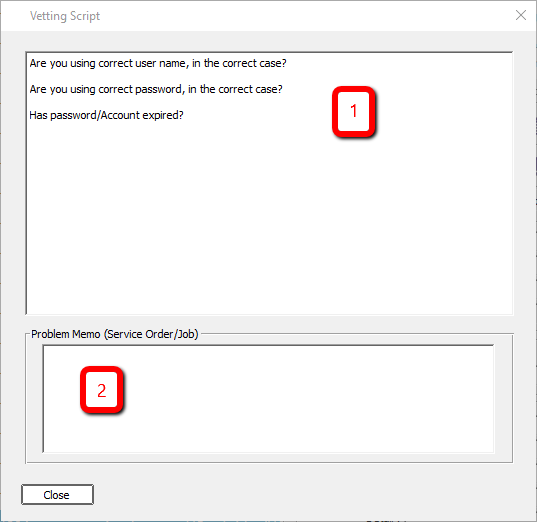OB017 - Introducing Problem Codes
Associated Feature(s):
- FEA060 - Use problem codes relevant to equipment types to record a fault
- FEA063 - Operate vetting scripts to enable avoidance of break/fix scenario
Problem codes allow for triaging of common faults when logging a job on Solarvista X9. Problem codes are configured under the Service menu
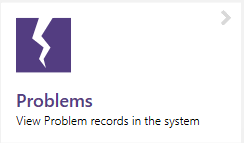
Clicking on the New button will allow you to create a new Problem Code
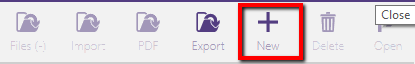
Problem codes allow you to specify a unique code, description of the issue and a memo about the Problem. You can then assign this to a category if you have configured any.
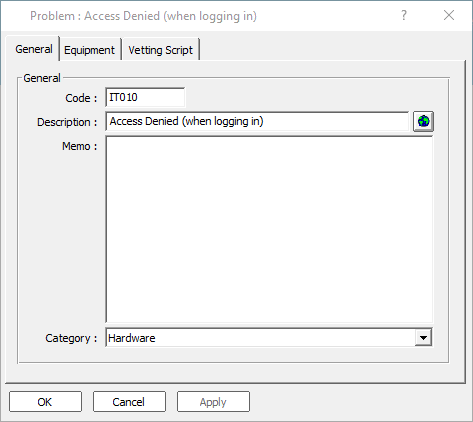
You can also specify which equipment classes the Problem is related to
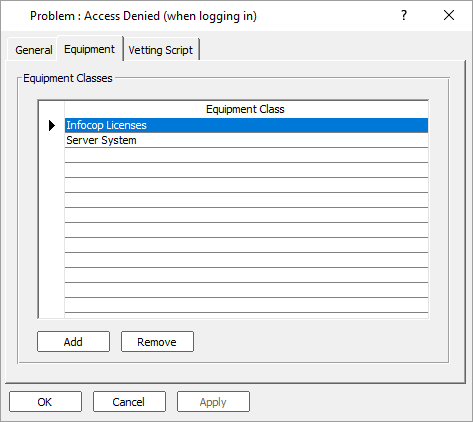
And create a vetting script which prompts the person logging the Job to ask questions of the person reporting the issue
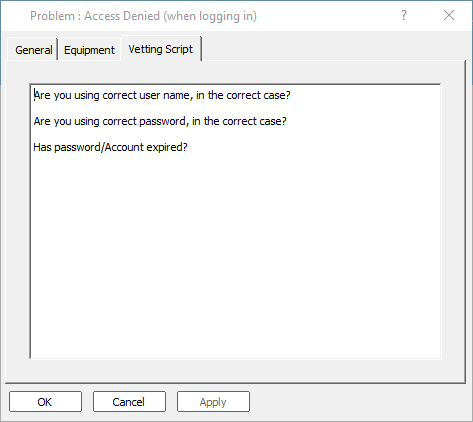
When logging a job, you will see the Problem details area in the bottom left.
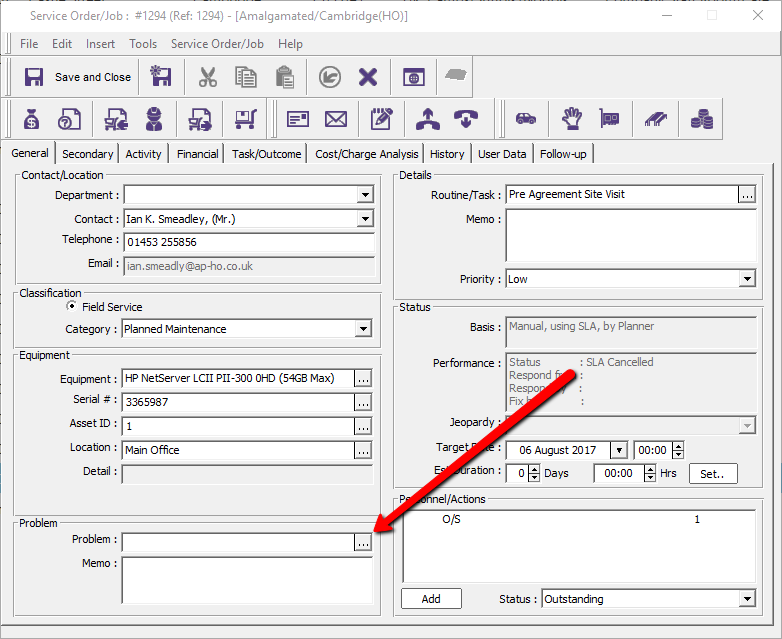
Clicking the ... button will launch the list of Problem Codes associated with the selected equipment
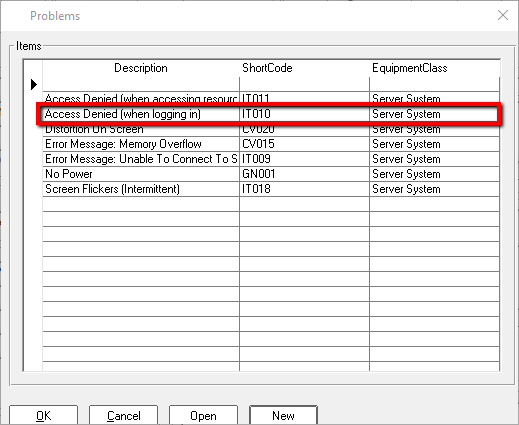
Highlight the Problem Code relating to the reported issue and click OK. You will then be presented with the associated vetting script with the Questions configured displayed at the top (1) and an area for job details relating to the questions at the bottom (2). The detail added in the Memo (2) is the text that will be added to the job and passed to the engineer