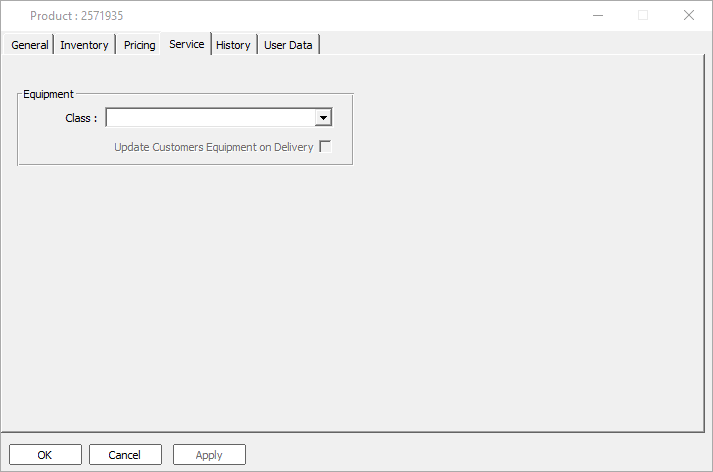Introducing Equipment Products / Parts
Associated Feature(s):
FEA064 - Setup product codes for parts, consumables, materials or equipment.
Within Solarvista X9 there is an important distinction between Equipment/Assets and Parts. Both are set up under the Products module in the General Section of the system.
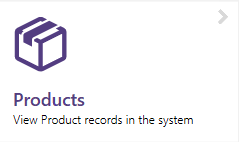
When creating or viewing a product, you need to consider if this item is an Asset or a Part. Assets are able to be added to customer equipment lists and be included on Agreements. Parts are used to repair/Maintain assets and are therefore not individually shown on a customer equipment list.
Below we have an Asset with its product code which is used to identify the item

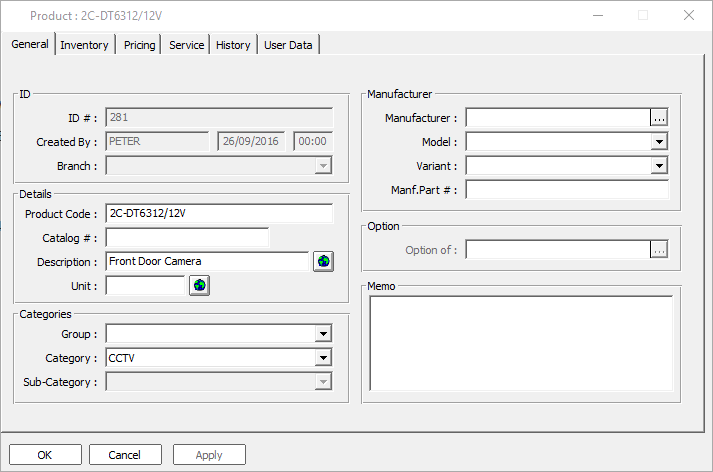
On the Service tab we have an Equipment Class. This is what sets this item as an Asset or Equipment item.

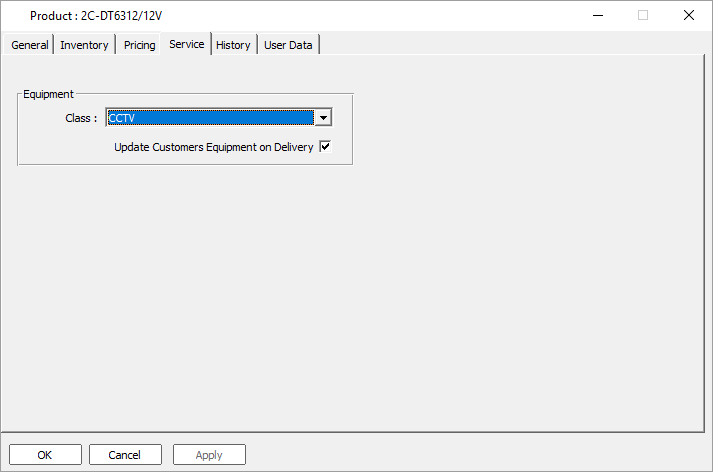
Below we have a spare part which can be selected to maintain/repair an asset. This still has a searchable Product code
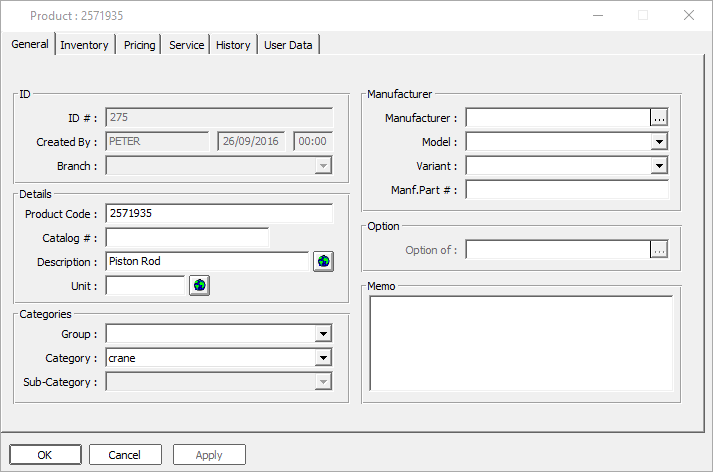
The difference here is that the Equipment Class is left blank. This indicates that this is NOT an asset or equipment item but instead is a spare part or consumable.