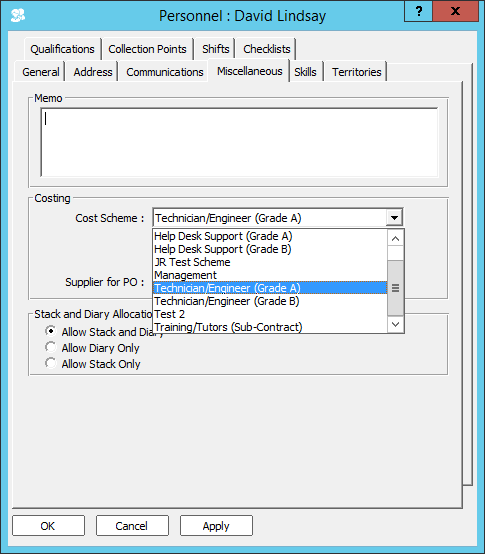OB020 - Introducing Personnel Cost Schemes
Associated Feature(s):
- FEA102 - Setup costs of personnel to assist with profitability calculations.
Personnel Cost Schemes allow you to specify charges levied for personnel's time and also specify different costs for different times.
Personnel Cost Schemes can be found under the General Menu
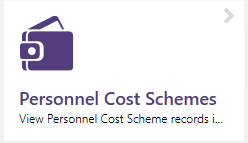
To create a new Personnel Cost Scheme click the "+" icon on the top bar
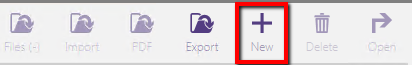
You will be asked to name the Personnel Cost Scheme and create a new Cost Band by pressing on the New button
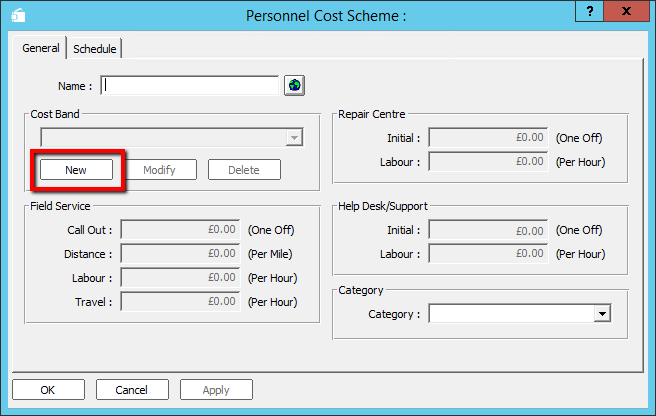
Create the bands for the Personnel Cost Scheme. Many Schemes will have a peak and off peak charge
Tip: When creating Price bands restrict the Short Code to a single digit to assist in defining the schedule. For example otherwise you may have to enter MWO, MWE or WKE into every 30 min block.
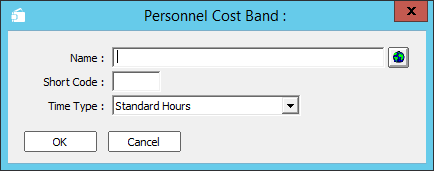
Once you have created your bands for the Personnel Cost Scheme, select one of the bands and enter the required costs. You can then select the next band and repeat
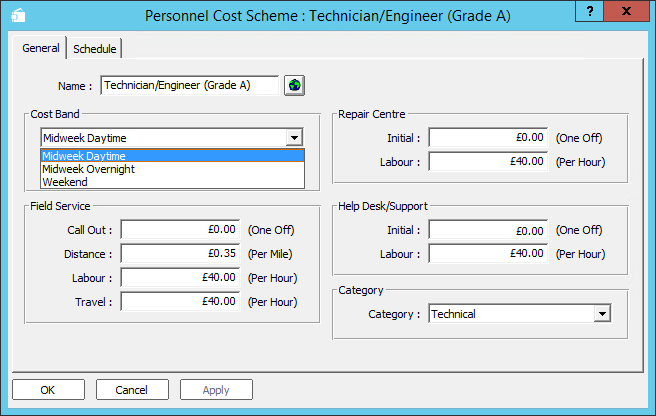
Clicking on the Schedule tab allows you to select the time periods the bands apply to
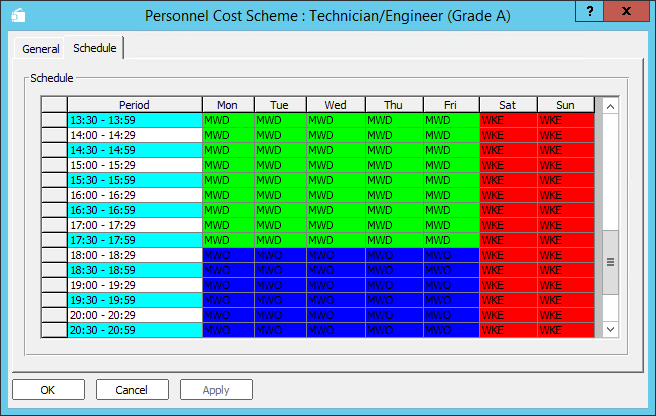
Once the Personnel Cost Scheme is configured, Go to the General menu and select Personnel
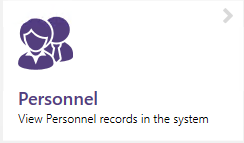
Under the Miscellaneous tab you have a Costing area where you can select the Personnel Cost Scheme for the Personnel member.