OB021 - Introducing Service Schemes
Associated Feature(s):
- FEA103 - Automatically calculate charges for work done when work/service orders close.
Service schemes allow you to configure variable charging options depending on factors such as Date/time, customer cover levels and Charge bands.
To create a Service Scheme, open the Service menu and select the Service Scheme Module

Click the "+" icon on the top bar
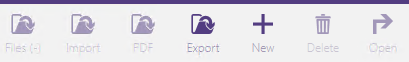
First of all, give the Service Scheme a Name, short Name and Category. We recommend including the SLA in the name to help with identifying the Scheme later on.
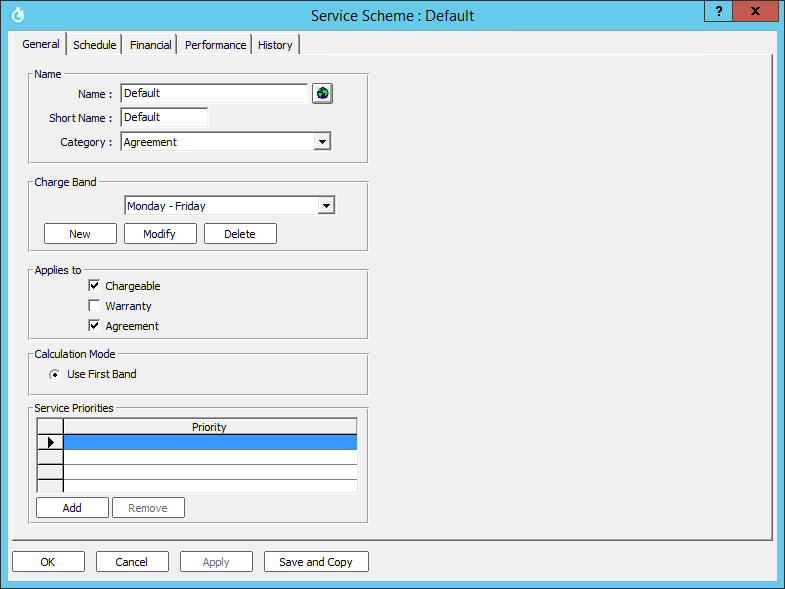
Next we will create a charge band. For example, you may wish to have Monday to Friday as one band and weekend and out of hours as a separate band. This allows you to set variable service levels in order to calculate response and fix times. We recommend the short name be one digit as this allows easier assignment later on.
When creating a new charge band, you should create the charge option that applies to the highest number of hours first as this will be automatically applied to all days and times. You can then select the other charge bands for the relevant times afterwards.
To create a new band click the New button
When creating the bands, you can select whether or not you would like performance to be calculated. Should you not offer a response on a weekend, then any bands covering weekends would not need this selecting. This would mean, typically, that a call taken at the end of Friday would calculate its response time starting on the Monday.
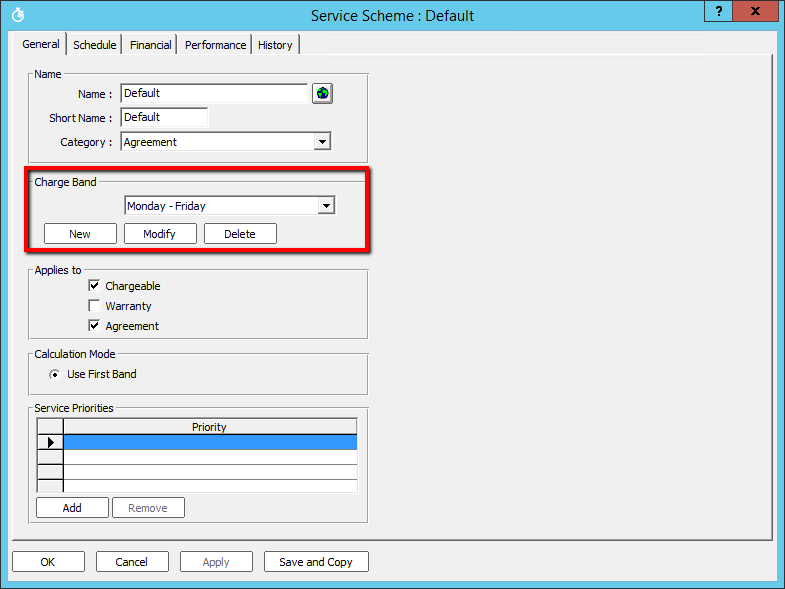
Under the scheduling tab we can select the days and times that the charge bands are active.
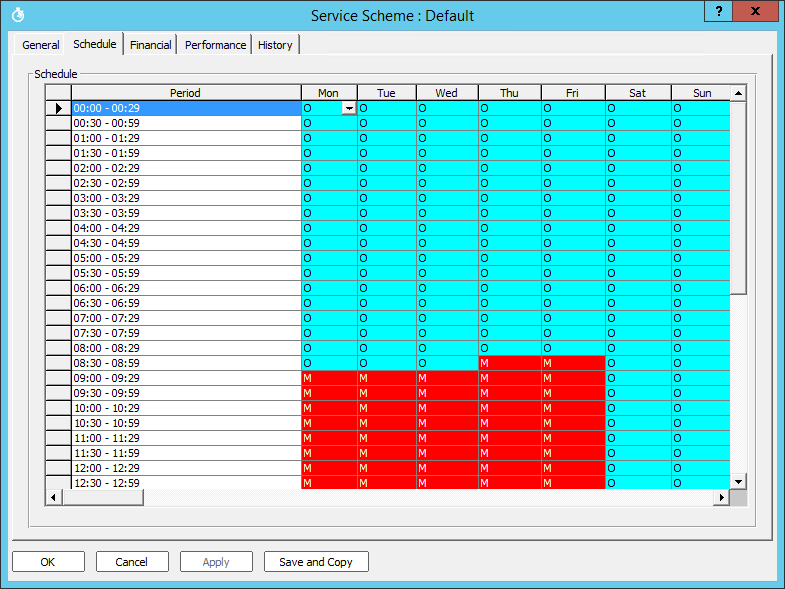
Under the financial tab we can set out our charges for each relevant charge band. As the time recorded on the mobile application is to the minute, the Rounding Mode option allows you to specify whether you wish to round up or down the engineers time to defined values to aid in the charging process for your company’
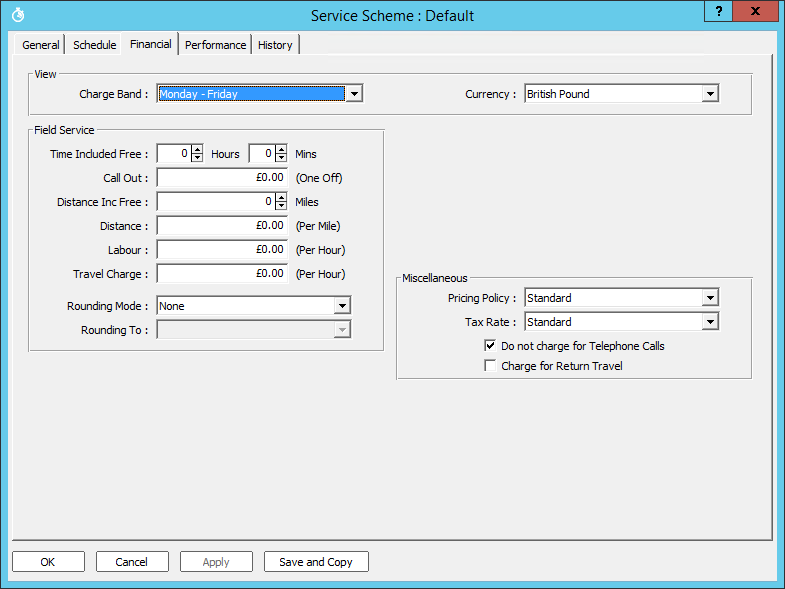
The performance tab allows the service level for each band to be set. The Performance Tab does not need to be set for any Charge Band not marked for Performance. The performance tab allows the service level for each band to be set. This section is disabled if the change band is not mark for Performance
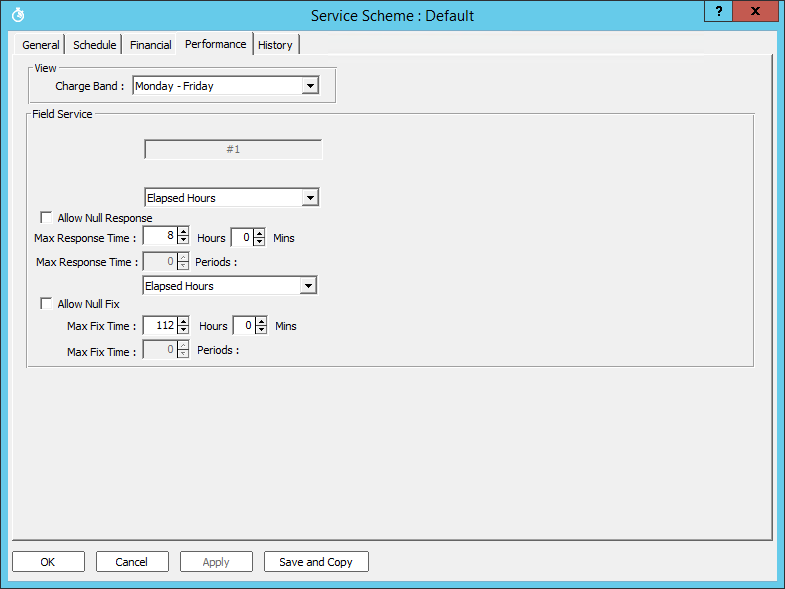
Once the service scheme is configured, it can be allocated to a customer, agreement or equipment depending on your needs