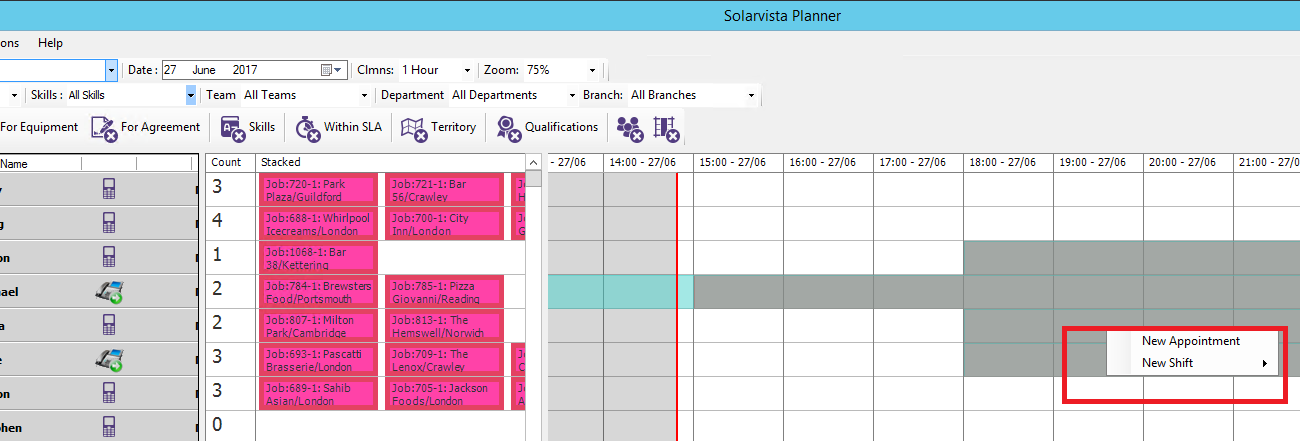OB031 - Setting up the basics - Time Categories
Adds the ability to configure and add to the existing time categories within the system. Time categories are used to define different periods of time that are used throughout the system (e.g.non-working time, sickness, holiday, etc)
Time categories can be configured under the General section by expanding the Categories bar and selecting Time Categories.
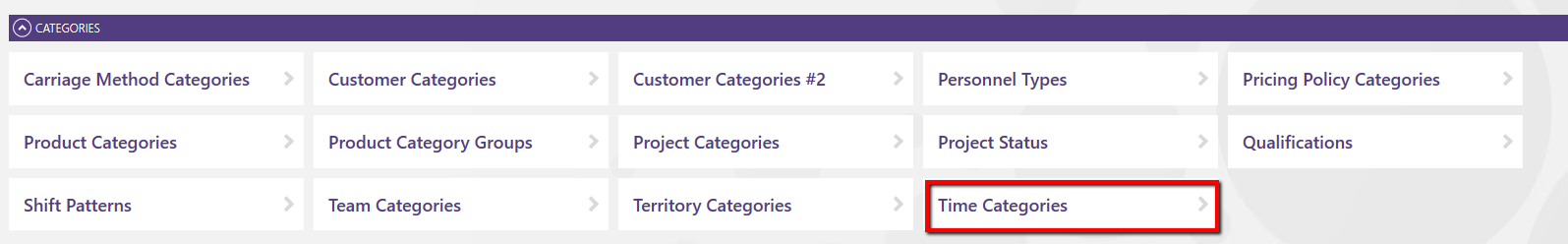
Create a new Time Category by pressing the + icon in the top right
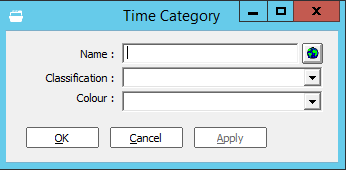
When creating a new time category you can name it, assign it a classification and also assign it a colour to aid in the identification within planner.
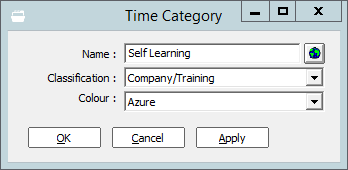
Once configured, Appointments can be created under the General section under the Appointments module. The time category is selected on the general tab
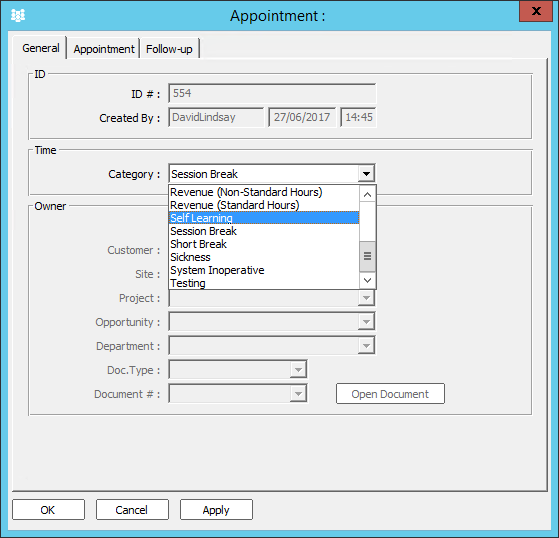
Once the Category has been selected, open the Appointment tab to select the time and date
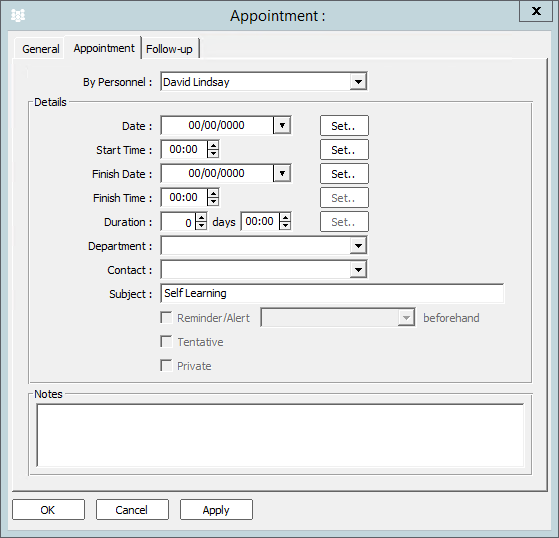
Appointments can also be created by right clicking on the diary area of planner and selecting New Appointment. The process is then the same as above.