OB032 - Setting up the basics - Agreement cancellation
To be able to cancel an agreement, you must first configure some cancellation reasons which can be done under the categories area of the agreements tab.
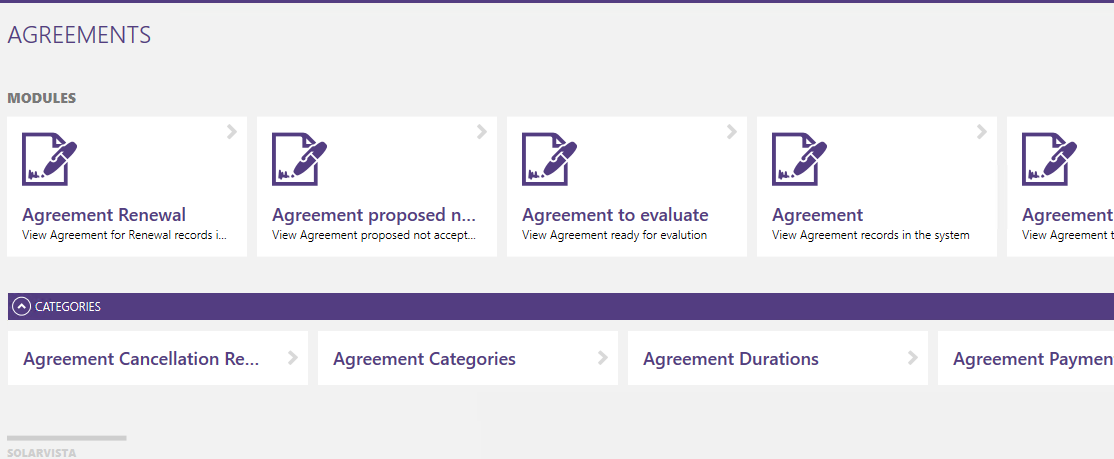
Once you have created the reasons for cancellation you can open the agreement you wish to cancel from within the agreements module
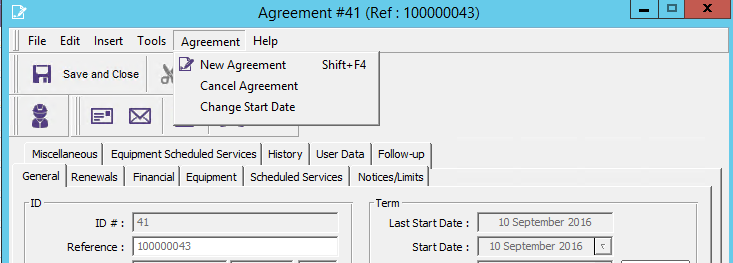
From within the agreement, click the agreement menu and select "cancel agreement"
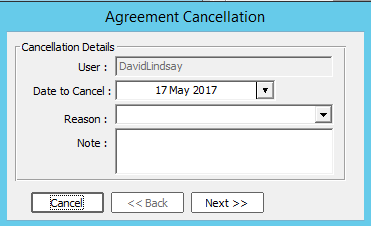
You will then be asked for the date you wish the cancellation to be in effect from, the reason and add a note.
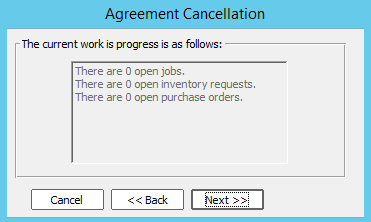
You will receive confirmation on the progress of any linked work. This doesn't cancel the jobs etc and you will need to address these separately.
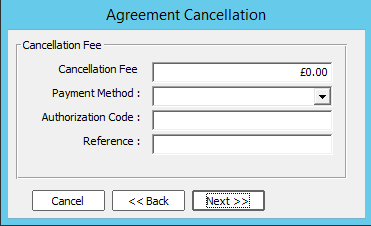
Pressing next will prompt you for details on the cancellation fee. This is for information only and will not raise an invoice.
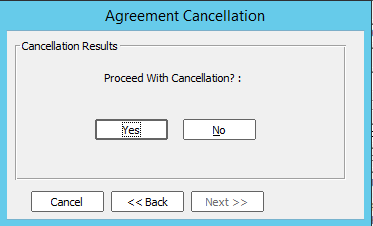
A screen will then confirm if you wish to proceed. Pressing Yes will result in the agreement being cancelled and you will then receive a final confirmation screen the a reference number
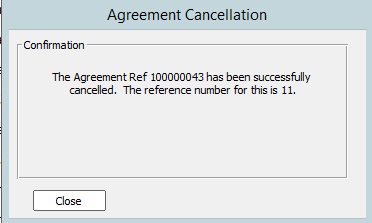
Video tutorial to follow