OB033 - Sending manual SMS and Emails from within the application
Associated feature(s)
- FEA011 - Send emails from within application.
- FEA013 - Send SMS texts from within application.
Before using these features you will need to ensure you have credits available for sending the messages. These can be purchased in packs by logging a support ticket with us. This On boarding guide does not include the automated messaging features which are covered in more detail in article OB034.
It is possible to send SMS and Email to a contact from within various areas of the system for example: Customer records and service order job.
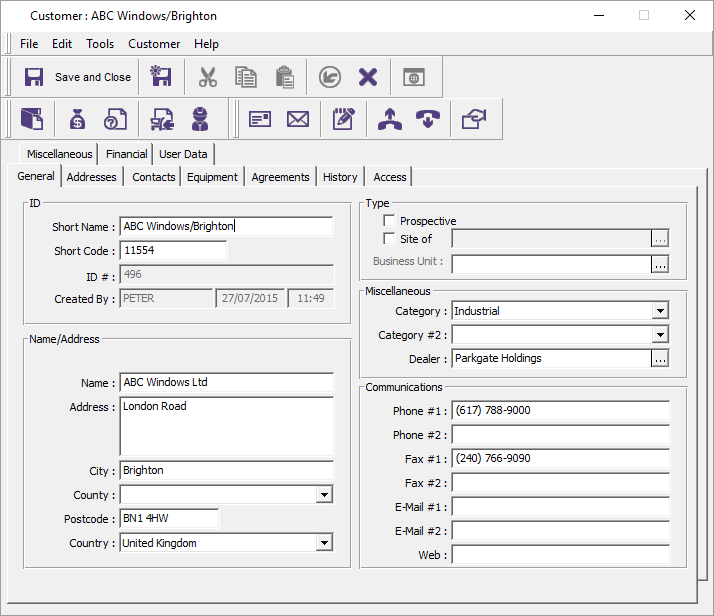
From within the record, click on the envelope icon highlighted here.

On the message pop up, select the message tab
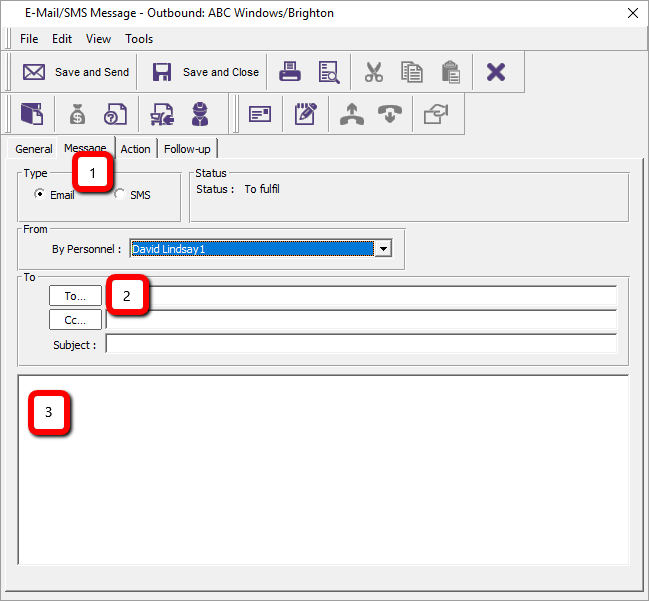
To compose and send an SMS or Email you can similar methods.
Select the type (1) before selecting the sender (2) from the dropdown. You can then either manually enter the recipient number or address or press the "To" button to bring up a list of recipients for the customer you have selected.
Enter the subject; this is required for both Email and SMS and contributes to the character count.
Enter the body of the message (3)
If you wish to send the message now, press "Send and Close". Alternatively you can save the message for sending later by using the save and close option.