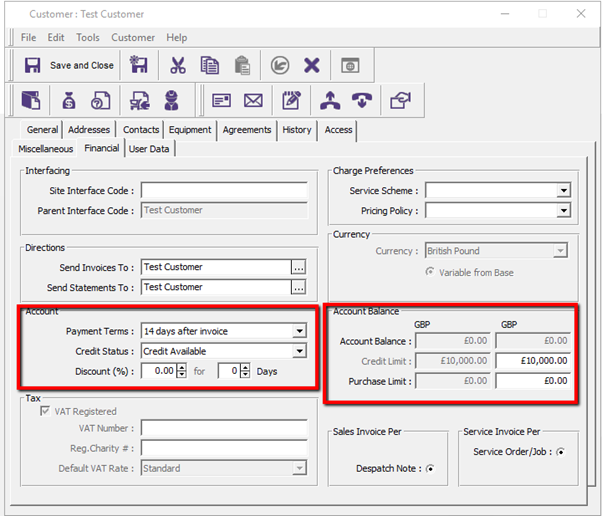OB037 - Add financial account information for each customer
Associated Feature(s)
- FEA004 - Add financial account information such as credit limit/status/terms for each customer
Within Solarvista Explorer it is possible to set Company default values for the Financial information, these are used to set the financial details of customers that are created in Solarvista, however, these can be changed as required during the customer creation process. It is also possible to set these defaults as blank so they have to be set manually for every customer created. Most companies have an agreed set of standard credit status and terms for new customers and it is useful to set these defaults.
The Company record is available on the General Tab > Companies icon.
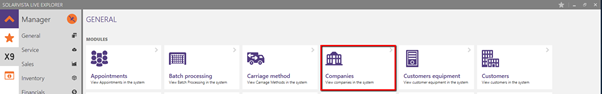
This lists your company record, open this record and go to the Financials Tab.

This lists the financial defaults that are set up on all newly provisioned Solarvista Explorer applications, the database already has some values defined for Tax Rates, Credit Statuses, Payment Terms and Payment Methods. These can be viewed by expanding the drop-down lists, additional values can be added to these categories if ones for your company are not listed. See the relevant Help Centre articles.
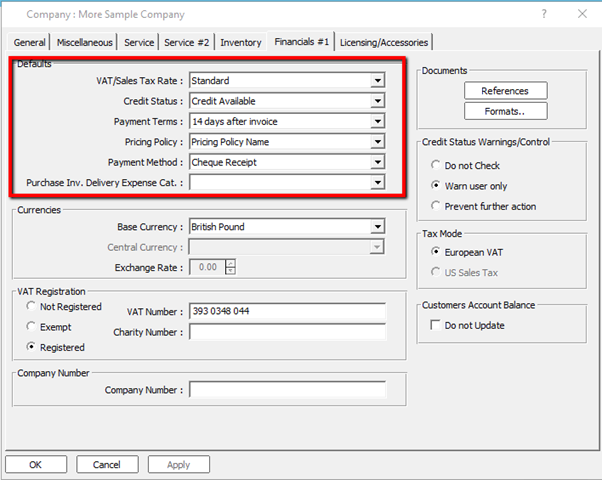
Once the above defaults have been set to your company values for new customers or left blank, Save the defaults using the OK button.
Other useful settings on the Company Financials record are explained briefly below.
Credit Status Warnings/Control – this parameter has three settings:-
- Do not Check - no check is made on the customer's credit status
- Warn user only – if customers credit status has the Stop Flag set a warning is displayed when jobs are raised etc.
- Prevent further action – if customers credit status has the Stop Flag set the application prevents job creation etc.
Customers Account Balance – if this is checked, the customers account balance is not updated as Invoices and Purchase orders are processed through Solarvista Explorer.
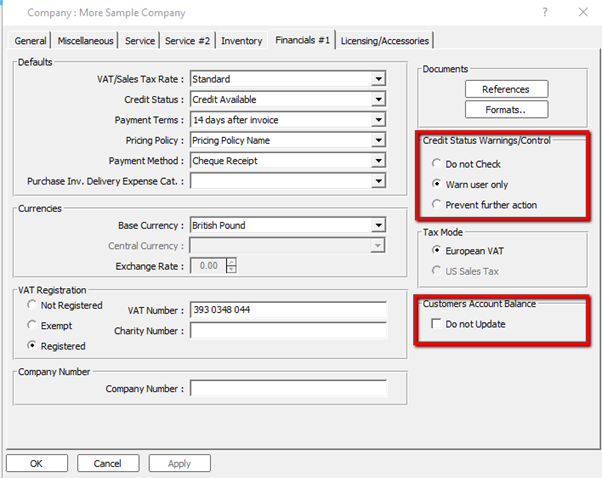
To create a new customer go to the General Tab and select the Customers icon.
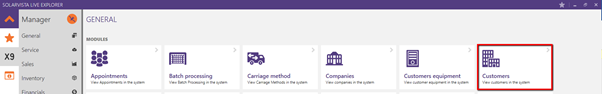
This will show the customers view, it is possible to create a new customer using the New button.
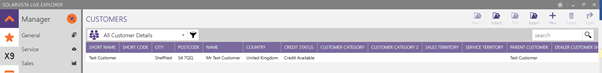
This opens a new customer record to enter the Name address etc., once these details have been added go to the Financial Tab. The Payment Terms and Credit Status have been set from the Company default values set earlier. These can be changed if necessary by expanding the drop-down list and selecting the relevant setting.
The Credit Limit and Purchase Limit can be set by manually entering the relevant values.
Note. Purchase Limit is an informational field only but can be used to drive reports etc.