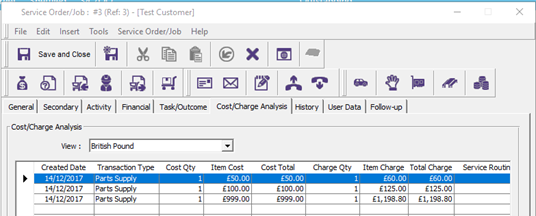OB048 - Setup policies for pricing of parts and materials
Associated feature(s)
- FEA104 - Setup policies for pricing of parts and materials, optionally by customer.
Pricing Policies are used to set up Sales and Purchase prices for products and use the Product Category in the calculations used to determine buying/selling prices. Each Pricing Policy can apply to Sales or Purchases only. The Pricing Policy calculations that are available are shown below:-
- Retail Price
- Retail Price - %
- Cost + %
- Misc Price - %
These calculations can be used in conjunction with price banding, i.e. a minimum and maximum value range for items can apply a different calculation, and also a minimum margin, i.e. if a value is set, both calculations are performed and the higher value is used. This is shown in example 1 below.
The Pricing Policy requires some products to be set up to demonstrate the functionality, three example products are used within this help centre article, these are shown below:-
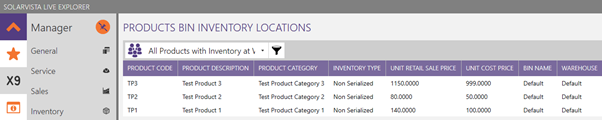
To create a new Pricing Policy go to the General Taskbar and select the Pricing Policy icon:-
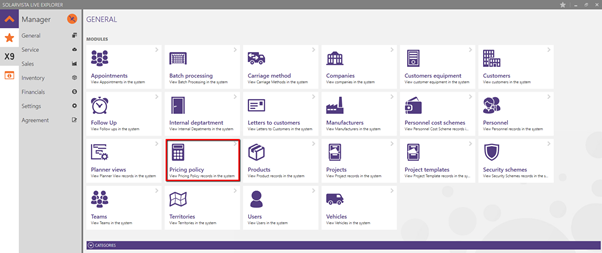
This shows the list of any existing Pricing Policies. Select the New button to create a new one.
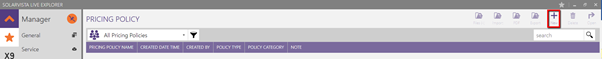
Enter a suitable Name for the Pricing Policy and select if it is to be used for Sales or Purchases. It is possible to set up and use Pricing Policy Categories if there will be many pricing policies.
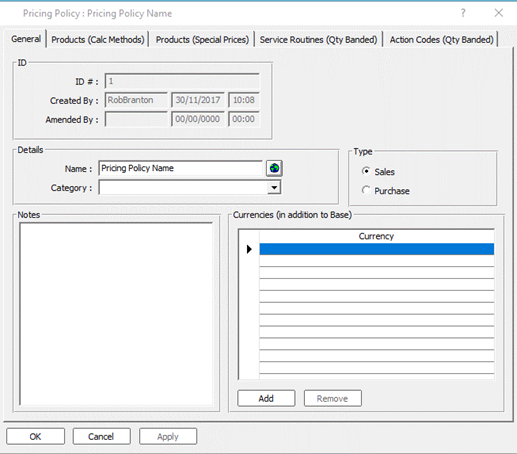
The go to the Products (Calc Methods) Tab to add the calculations:-
Example 1 Products in ‘Test Product Category 1’ charged at Cost + 20% with a minimum £25 margin.
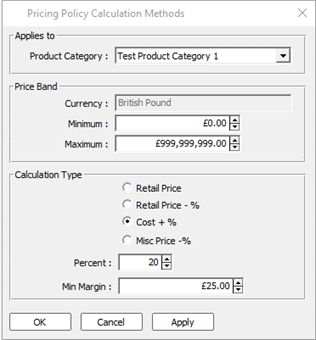
Expand the Product Category list and select the relevant category, this calculation will apply to all products in this category.
If price banding is being used select the minimum and maximum prices for this price range, leaving these at £0.00 and £999,999,999.00 effectively means any product in that price range.
Select the relevant calculation method and enter the Percent and/or Minimum Margin value by using the controls or enter the information.
Note. To apply a zero charge to a category use Retail Price – 100%
Example 2 Products in ‘Test Product Category 2’ charged at Retail Price - 25% with no minimum margin.
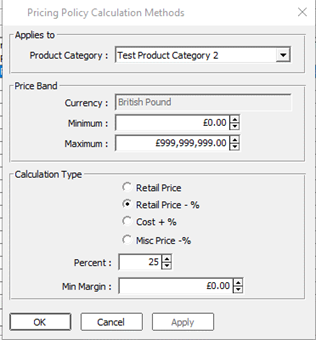
Expand the Product Category list and select the relevant category, this calculation will apply to all products in this category.
If price banding is being used select the minimum and maximum prices for this price range, leaving these at £0.00 and £999,999,999.00 effectively means any product in that price range.
Select the relevant calculation method and enter the Percent and/or Minimum Margin value by using the controls or enter the information.
Example 3 Products in ‘Test Product Category 3’ upto £1000.00 charged at Cost + 20% with no minimum margin, Over £1000.00 charged at Cost + 15% with no minimum margin.
Expand the Product Category list and select the relevant category, this calculation will apply to all products in this category.
To set the first price band range, enter the minimum and maximum prices for this price range, Minimum = £0.00 and Maximum = £1000.00. Select the calculation method and enter the percentage and/or Min Margin.
Set the next price band range, enter the minimum and maximum prices for this price range, Minimum = £1000.00 and Maximum = £999,999,999.00. Select the calculation method and enter the percentage and/or Min Margin.
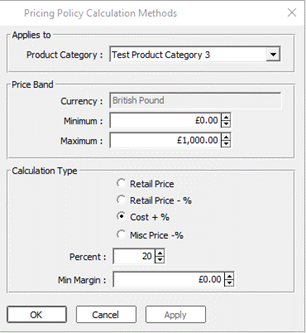
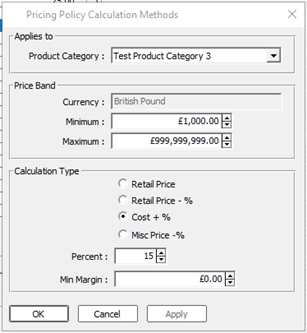
Once all the pricing policies have been set up, these can be viewed on the Products (Calc Methods) Tab for a quick assessment.
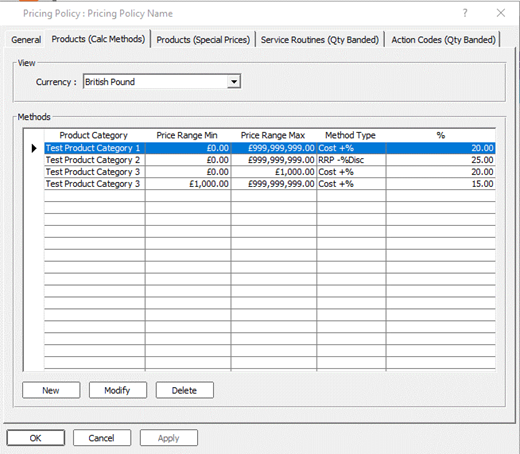
Example Calculations in use.
A Test Product Category 1 part added to a Service Order Job, the cost/charges details have been determined using the calculation –
(Cost Price) £100.00 + (20%) £20.00 = £120.00, however, there is a minimum margin of £25.00, therefore, this calculation is -
(Cost Price) £100.00 + (minimum margin) £25.00 = £125.00, therefore, the high or the two prices is charged.
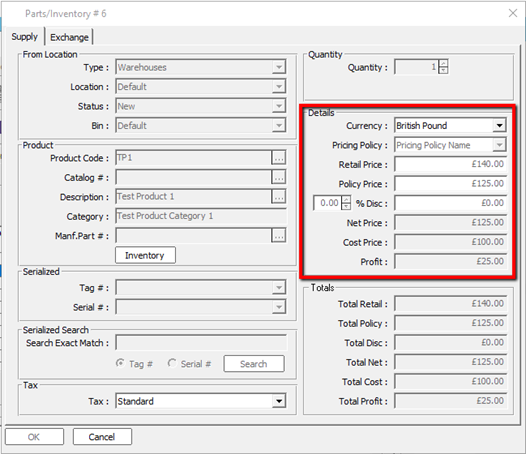
A Test Product Category 2 part added to a Service Order Job, the cost/charges details have been determined using the calculation -
(Retail Price) £80.00 - (25%) £20.00 = £60.00 there is no minimum margin so the calculated value is charged.
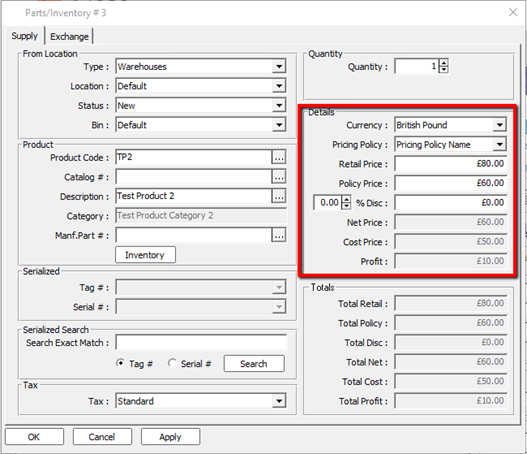
A Test Product Category 3 part with a cost of £999.00 added to a Service Order Job, the cost/charges details have been determined using the calculation -
(Cost Price) £999.00 + (20%) £199.80 = £1998.80 there is no minimum margin so the calculated value is charged.
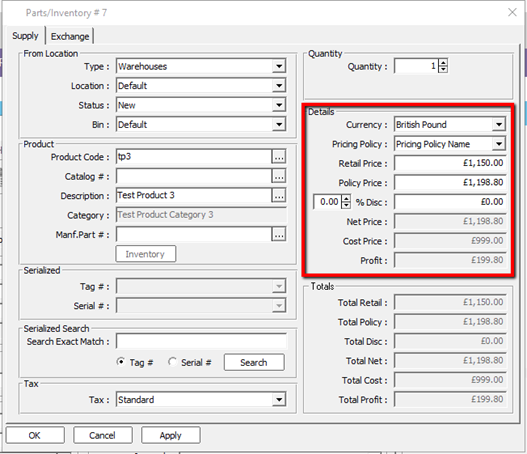
These details are shown in the Service Order Job Cost/Charge Analysis form.