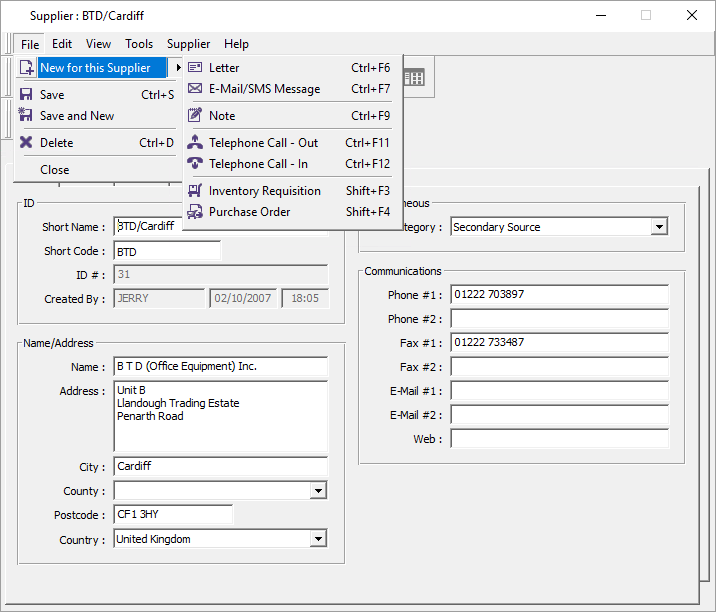OB054 - Create supplier records together with contact information.
Associated feature(s)
- FEA082 - Create supplier records together with contact information.
Suppliers can be created from within the Inventory section of the system
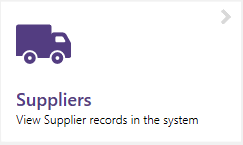
To create a new supplier, click the New button on the top navigation bar.
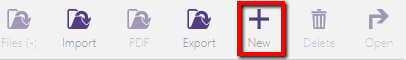
Enter the Short name, Short Code, Name, Address and contact details of the supplier.
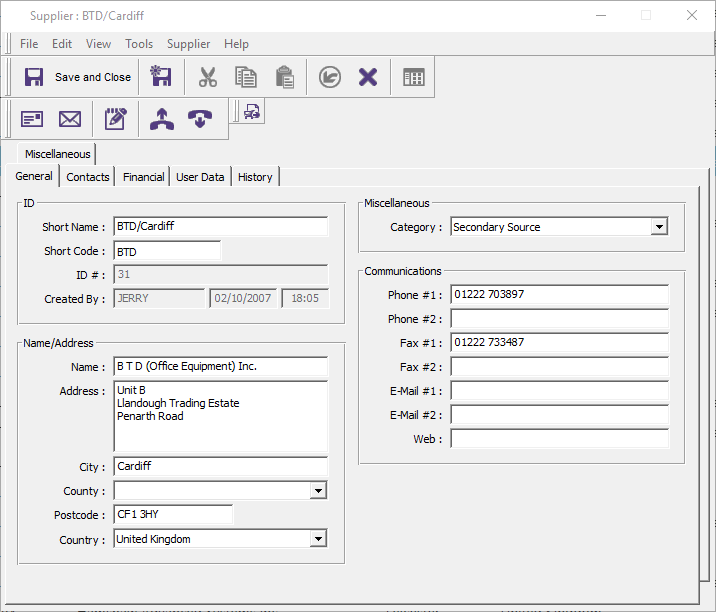
On the Contacts tab, you can create any relevant departments along with the main contact information for the departments.
You can then add any individual contacts at the supplier along with their own contact information.
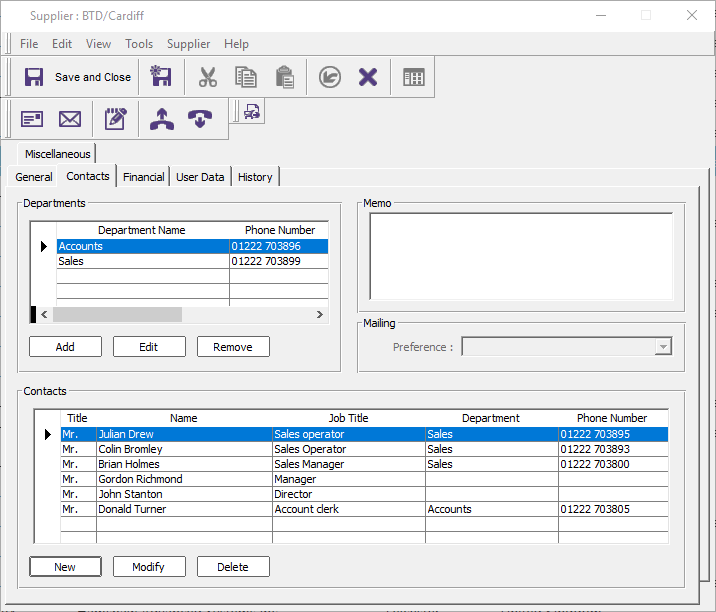
Once the Supplier record is complete, you have the ability to create Inventory requisitions and Purchase orders directly from the Supplier record by clicking File and New for this Supplier.