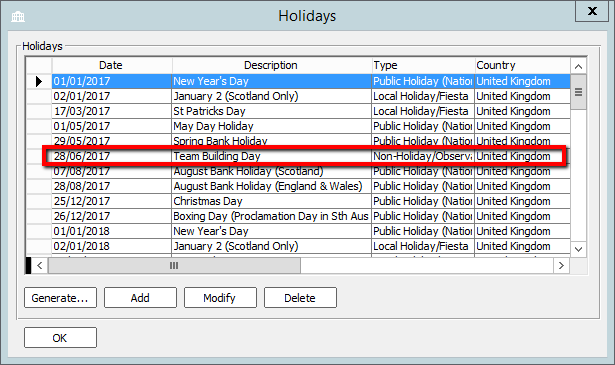OB100 - Create a file of Company holidays
Associated Feature(s):
FEA042- Create a file of company holidays for use with planning decisions.
This feature allows you to create a list of company holidays which can then be factored into your schedule. This can include Public National/statutory holidays, Religious holidays and Local holidays along with Non-holiday/Observance and Non-Holiday/Religious days.
Holidays can be found in the General\Companies module on the Miscellaneous tab
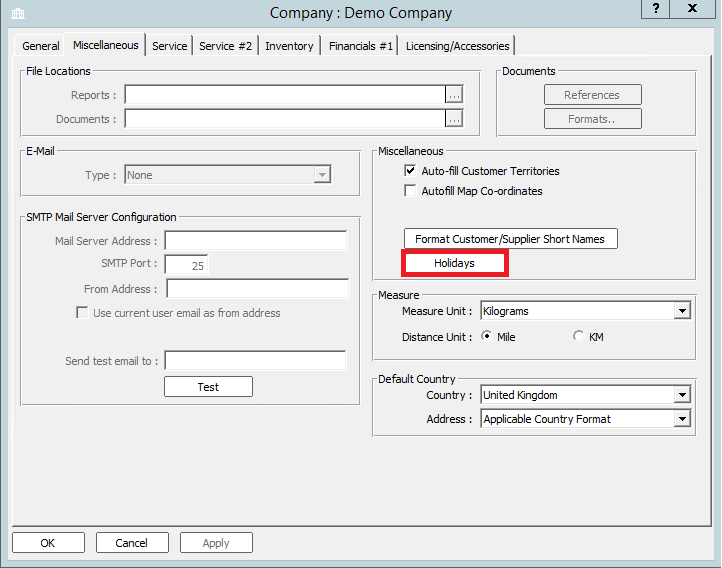
Pressing the "Holidays" button opens up a pop-up window showing all currently configured company holidays
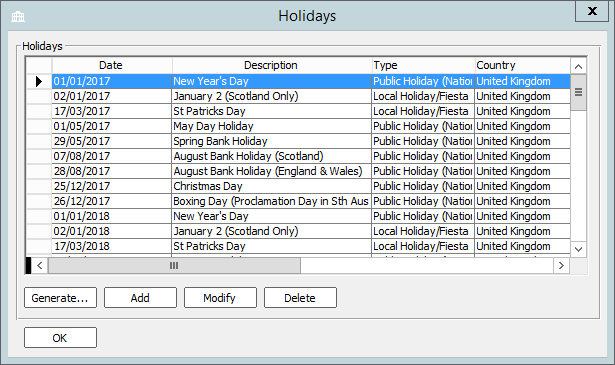
Here you can modify or delete existing holidays from the list as well as add a single company holiday day or generate holidays based on your country and the holiday type.
To generate holidays, press the Generate button.
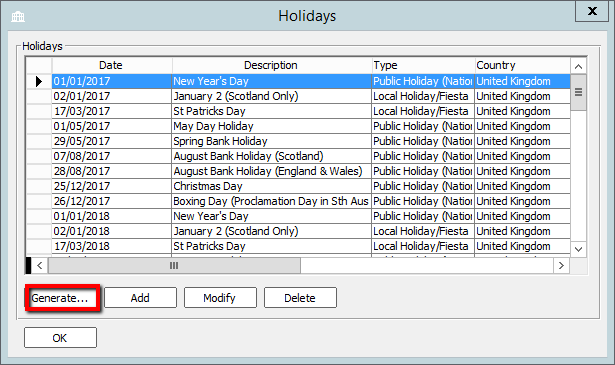
On the popup select your country (UK installed by default. Others available on request).
Select the Holiday Types you wish to Generate and press "Generate Now"
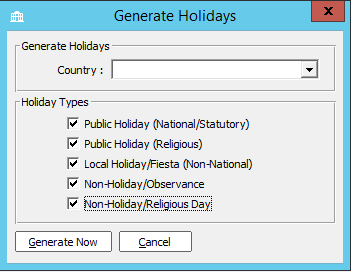
To add individual Holidays to the list, press the Add button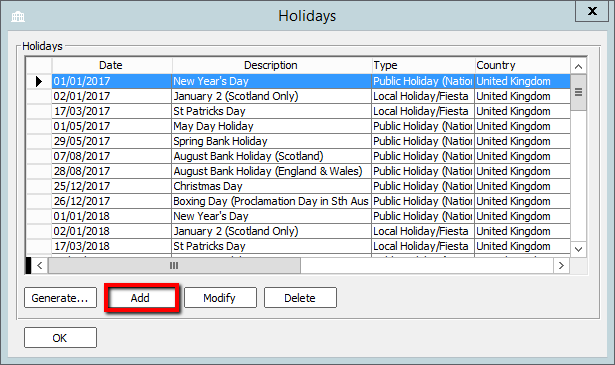
On the pop up, select the date of the holiday and enter a description. You can then choose the appropriate type of holiday
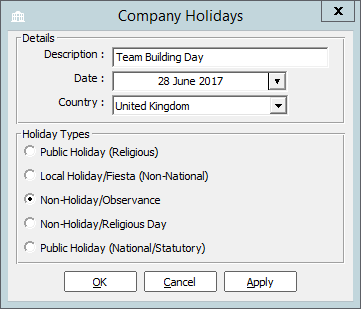
Pressing OK will add the day to the list