OB104 - Maintain checklists for personnel prior to/following visiting sites or regular intervals
Associated Feature(s)
FEA122 -Maintain checklists for personnel prior to/following visiting sites or regular intervals.
This feature is currently X9 back office only. This will be coming to LIVE mobile soon
Checklists allow you to specify a list of tasks to carry out. These can be linked to service routines, personnel members etc.
You can set a default departure, arrival or completion check list for each service routine you create. You can also set a check list against a personnel member to remind them at a set interval.
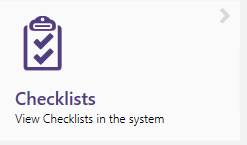
Checklists are found under the service menu.
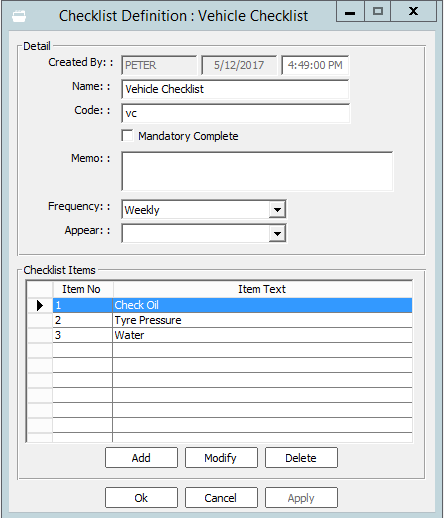
You can name the checklist, set the frequency you would like this checklist to be carried out at and configure the tasks you wish to be carried out.
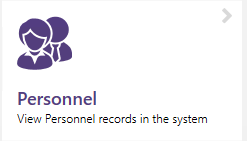
Within the personnel record you will find a checklist tab
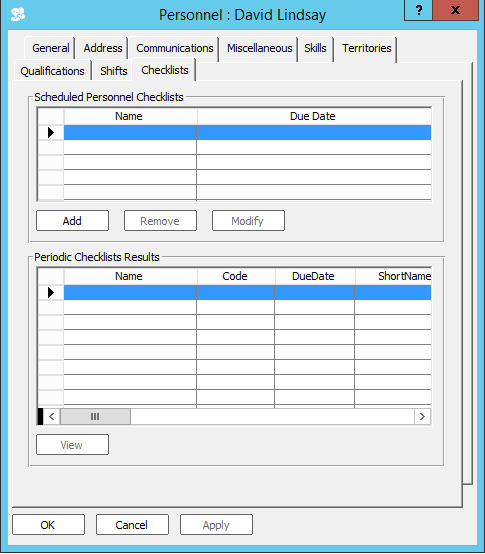
On this tab you can select checklist and then specify when it is next due
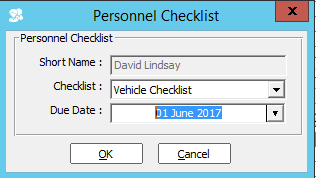
The results of the checklist are then stored in the bottom half of this tab within the personnel record
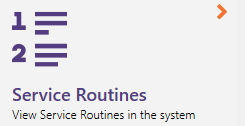
You can also link checklists to the service routines by opening the service routine module within the service tab.
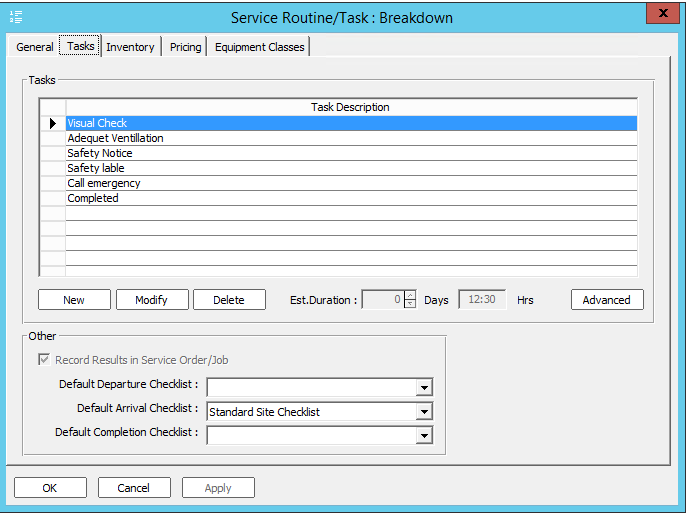
On the tasks tab within the service routine you can select the checklists in the bottom of the window
Video tutorial to follow