Rendering issues on high resolution screens
If you are seeing issues with Solarvista Rendering on monitors with high resolution, you may need to set the scaling on Citrix Receiver.
To do this, right-click the Citrix Receiver icon in the system tray and select "Advanced Preferences"
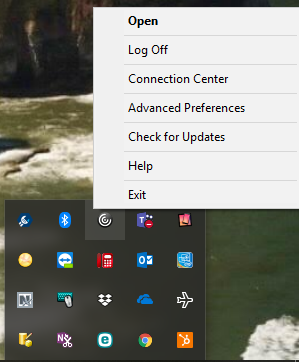
Click "High DPI"
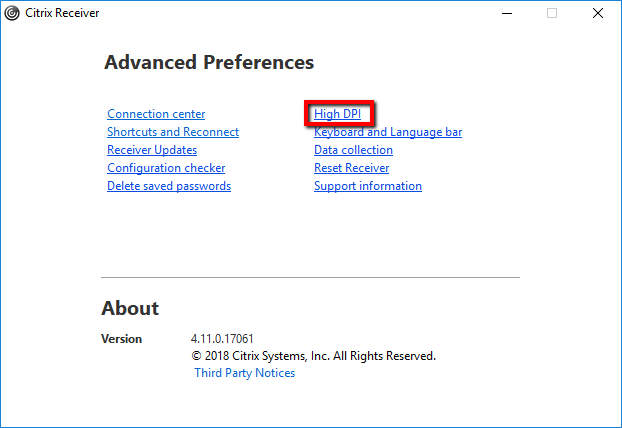
The default here is "Let the operating system scale the resolution. Please change this to "YES"
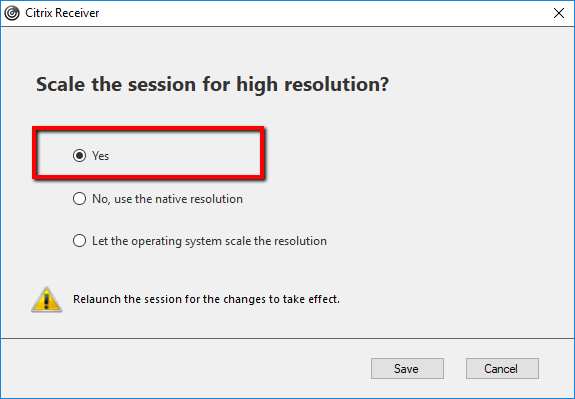
Press save and then relaunch Solarvista